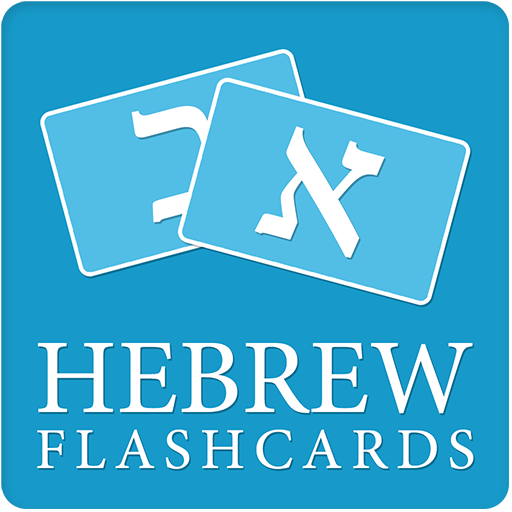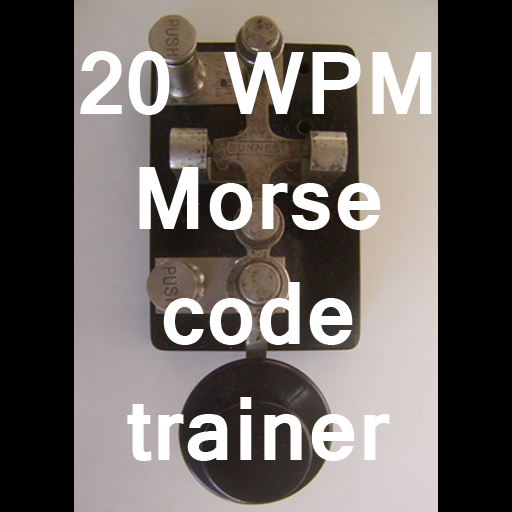morsee : Enjoy Morse code
Chơi trên PC với BlueStacks - Nền tảng chơi game Android, được hơn 500 triệu game thủ tin tưởng.
Trang đã được sửa đổi vào: 14 tháng 4, 2019
Play morsee : Enjoy Morse code on PC
・ -・ ・--- --- -・--!!!
【Translate into Morse code!】
◆Simple UI
You can make a sentense with Morse code by just button tap in your language.
◆Useful cheat sheet
Forget Morse code? It is ok!! Because a cheat sheet is ready.
◆Edit function
Easy to edit when you make mistakes.
◆Select language
You can select 3 style Morse code: ALPHABET, Russian ALPHABET and KANA(Japanese).
【Translate Morse code! 】
◆ Translation function
It's easy to translate from Morse code to alphabet.Also Morsee translates sentense to Morse code.
◆ Support text share
When you select Morsee by other apps in a text share, Morsee translates the shared character for you.
【Play your Morse codes! 】
◆ Play by sound
You can play your Morse code by sound. The playback speed can be changed from the settings.
◆ Play by flush light
You can play your Morse code by flush light.
Notes: Works with Android 6.0 or higher.
【Save your Morse codes!】
◆Save your favorites
You can save your favorite Morse codes. You can anytime access saved Morse code from bookmark screen.
【Share your Morse codes!】
◆Shareing function
You can share your Morse codes with its translation.
Chơi morsee : Enjoy Morse code trên PC. Rất dễ để bắt đầu
-
Tải và cài đặt BlueStacks trên máy của bạn
-
Hoàn tất đăng nhập vào Google để đến PlayStore, hoặc thực hiện sau
-
Tìm morsee : Enjoy Morse code trên thanh tìm kiếm ở góc phải màn hình
-
Nhấn vào để cài đặt morsee : Enjoy Morse code trong danh sách kết quả tìm kiếm
-
Hoàn tất đăng nhập Google (nếu bạn chưa làm bước 2) để cài đặt morsee : Enjoy Morse code
-
Nhấn vào icon morsee : Enjoy Morse code tại màn hình chính để bắt đầu chơi