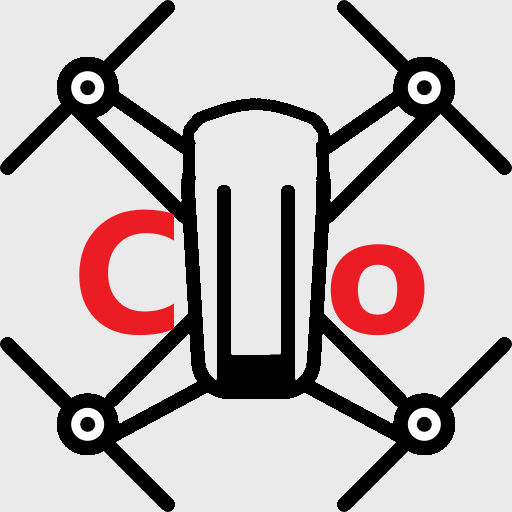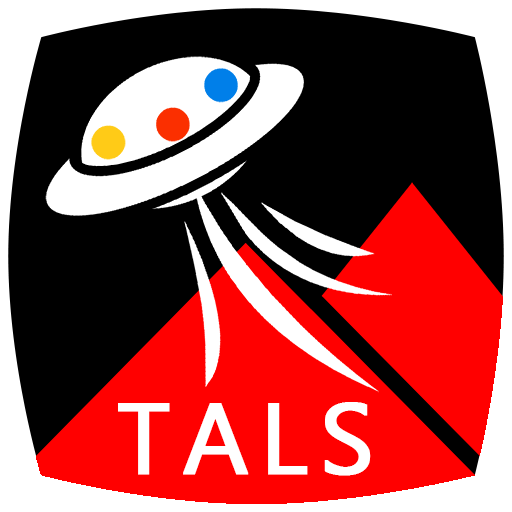このページには広告が含まれます

TELLO EDU
Educational | Wiedu
BlueStacksを使ってPCでプレイ - 5憶以上のユーザーが愛用している高機能Androidゲーミングプラットフォーム
Play TELLO EDU on PC
The RYZE Technology officially authorized App supports and fully compatible with Tello & Tello Edu drone models, inspiring students to connect the world through game programming.
Tello Edu App introduction http://www.wiedu.com/telloedu/index_en.html
RYZE App Download https://www.ryzerobotics.com/tello/downloads
Tello Edu App is an educational game programming App designed for K12(Kindergarten to 12) to support demonstration of Tello & Tello Edu drone flying or enter a simulator interface through building block programming, while disconnecting with their drones. The most popular virtual programming games of 12 planetary missions guide students to experience fun & creativity of programming, while vivid interface designs and aesthetic layout further motivate students to explore and learn more, making learning more effective and entertaining.
#Building block programming games#
The App features 12 planetary levels, students need to assist in each game “RoboMaster” masters of the same name in the animation of the hero and heroine, programmatically drive the virtual Tello to complete each task. The knowledge and skill points and the number of level missions assigned by each planet are different. It inspires students to further learn building block programming which effectively cultivate ability of branched and nested branch structure in games. The system can also assess level achievements for students and record their learning process.
#Programming Ability Index#
The “human”based index framework developed by ISTE(International Society for Technology in Education) and professors & teachers of Association of E-Learning, constructs FIVE Doers, computational thinker, programmer, team collaborator, innovative designer, and digital citizen. The Twelve planetary levels of over hundred missions accompanied with operation of mobile device in practical courses help students build up their FIVE ability index through challenging each level. The level assessment system further delivers rather recognizable learning portfolio for each student.
#Flight Simulator#
Without a real Tello Edu, students can still control the virtual drone through flying simulator in the App to experience aircraft flight and build up their logical thinking ability and creativity.
#Block Programming#
Students may control real Tello & Tello Edu through logical building blocks, flying blocks, variable building blocks, and arithmetic building blocks to develop their programming ability.
# Remote Control #
Through the App the students can control real Tello & Tello Edu to demonstrate flight features as take-off/land, yaw(CW/CCW), forward/backward, left/right, up/down, and 360 degree flip stunt.
Tello Edu App introduction http://www.wiedu.com/telloedu/index_en.html
RYZE App Download https://www.ryzerobotics.com/tello/downloads
Tello Edu App is an educational game programming App designed for K12(Kindergarten to 12) to support demonstration of Tello & Tello Edu drone flying or enter a simulator interface through building block programming, while disconnecting with their drones. The most popular virtual programming games of 12 planetary missions guide students to experience fun & creativity of programming, while vivid interface designs and aesthetic layout further motivate students to explore and learn more, making learning more effective and entertaining.
#Building block programming games#
The App features 12 planetary levels, students need to assist in each game “RoboMaster” masters of the same name in the animation of the hero and heroine, programmatically drive the virtual Tello to complete each task. The knowledge and skill points and the number of level missions assigned by each planet are different. It inspires students to further learn building block programming which effectively cultivate ability of branched and nested branch structure in games. The system can also assess level achievements for students and record their learning process.
#Programming Ability Index#
The “human”based index framework developed by ISTE(International Society for Technology in Education) and professors & teachers of Association of E-Learning, constructs FIVE Doers, computational thinker, programmer, team collaborator, innovative designer, and digital citizen. The Twelve planetary levels of over hundred missions accompanied with operation of mobile device in practical courses help students build up their FIVE ability index through challenging each level. The level assessment system further delivers rather recognizable learning portfolio for each student.
#Flight Simulator#
Without a real Tello Edu, students can still control the virtual drone through flying simulator in the App to experience aircraft flight and build up their logical thinking ability and creativity.
#Block Programming#
Students may control real Tello & Tello Edu through logical building blocks, flying blocks, variable building blocks, and arithmetic building blocks to develop their programming ability.
# Remote Control #
Through the App the students can control real Tello & Tello Edu to demonstrate flight features as take-off/land, yaw(CW/CCW), forward/backward, left/right, up/down, and 360 degree flip stunt.
TELLO EDUをPCでプレイ
-
BlueStacksをダウンロードしてPCにインストールします。
-
GoogleにサインインしてGoogle Play ストアにアクセスします。(こちらの操作は後で行っても問題ありません)
-
右上の検索バーにTELLO EDUを入力して検索します。
-
クリックして検索結果からTELLO EDUをインストールします。
-
Googleサインインを完了してTELLO EDUをインストールします。※手順2を飛ばしていた場合
-
ホーム画面にてTELLO EDUのアイコンをクリックしてアプリを起動します。