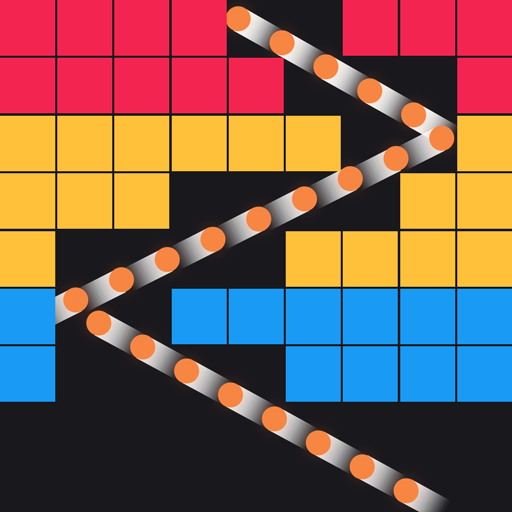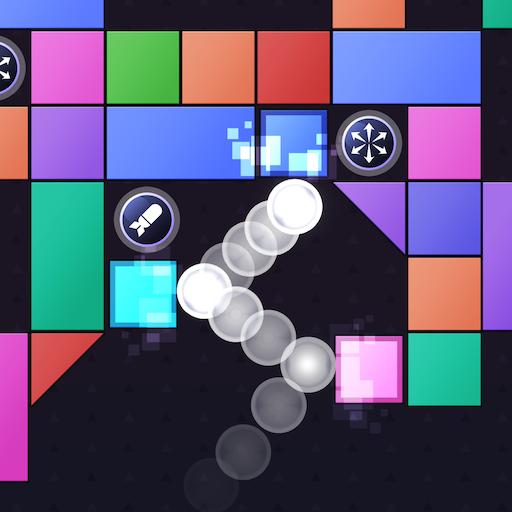
Bricks Breaker Clash
Mainkan di PC dengan BlueStacks – platform Game-Game Android, dipercaya oleh lebih dari 500 juta gamer.
Halaman Dimodifikasi Aktif: 29 November 2019
Play Bricks Breaker Clash on PC
- Swipe across the screen to set the direction to which the ball will fly
- Destroy the bricks by throwing the ball in the set direction
- When the ball hits the bricks, the durability of the bricks in the block will be reduced
- The bricks are destroyed when the durability goes down to zero
- The stage is cleared if you remove all the blocks
- The game ends when the block comes all the way down to the bottom of the screen
- Find the best launch angle that can hit all the bricks
- Destroy all the blocks while avoiding moving blocks
Game Features
- Free Download
- Three play modes
- Classic mode
- Stage mode
- 100-Ball mode
- Various stages
- Easy controls
- Simple rules
- Can play with one hand
Homepage:
https://play.google.com/store/apps/dev?id=6141225138184233378
Facebook:
https://www.facebook.com/withusgames
Mainkan Bricks Breaker Clash di PC Mudah saja memulainya.
-
Unduh dan pasang BlueStacks di PC kamu
-
Selesaikan proses masuk Google untuk mengakses Playstore atau lakukan nanti
-
Cari Bricks Breaker Clash di bilah pencarian di pojok kanan atas
-
Klik untuk menginstal Bricks Breaker Clash dari hasil pencarian
-
Selesaikan proses masuk Google (jika kamu melewati langkah 2) untuk menginstal Bricks Breaker Clash
-
Klik ikon Bricks Breaker Clash di layar home untuk membuka gamenya