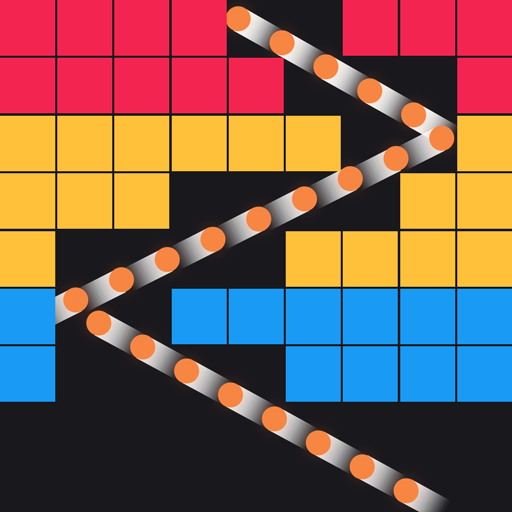このページには広告が含まれます
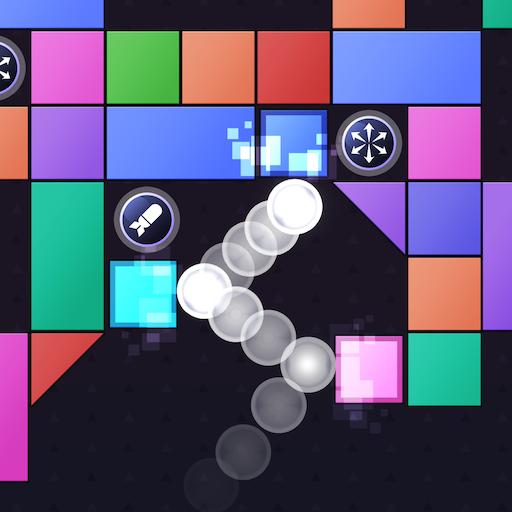
Bricks Breaker Clash
Arcade | WithusGames
BlueStacksを使ってPCでプレイ - 5憶以上のユーザーが愛用している高機能Androidゲーミングプラットフォーム
Play Bricks Breaker Clash on PC
How to play
- Swipe across the screen to set the direction to which the ball will fly
- Destroy the bricks by throwing the ball in the set direction
- When the ball hits the bricks, the durability of the bricks in the block will be reduced
- The bricks are destroyed when the durability goes down to zero
- The stage is cleared if you remove all the blocks
- The game ends when the block comes all the way down to the bottom of the screen
- Find the best launch angle that can hit all the bricks
- Destroy all the blocks while avoiding moving blocks
Game Features
- Free Download
- Three play modes
- Classic mode
- Stage mode
- 100-Ball mode
- Various stages
- Easy controls
- Simple rules
- Can play with one hand
Homepage:
https://play.google.com/store/apps/dev?id=6141225138184233378
Facebook:
https://www.facebook.com/withusgames
- Swipe across the screen to set the direction to which the ball will fly
- Destroy the bricks by throwing the ball in the set direction
- When the ball hits the bricks, the durability of the bricks in the block will be reduced
- The bricks are destroyed when the durability goes down to zero
- The stage is cleared if you remove all the blocks
- The game ends when the block comes all the way down to the bottom of the screen
- Find the best launch angle that can hit all the bricks
- Destroy all the blocks while avoiding moving blocks
Game Features
- Free Download
- Three play modes
- Classic mode
- Stage mode
- 100-Ball mode
- Various stages
- Easy controls
- Simple rules
- Can play with one hand
Homepage:
https://play.google.com/store/apps/dev?id=6141225138184233378
Facebook:
https://www.facebook.com/withusgames
Bricks Breaker ClashをPCでプレイ
-
BlueStacksをダウンロードしてPCにインストールします。
-
GoogleにサインインしてGoogle Play ストアにアクセスします。(こちらの操作は後で行っても問題ありません)
-
右上の検索バーにBricks Breaker Clashを入力して検索します。
-
クリックして検索結果からBricks Breaker Clashをインストールします。
-
Googleサインインを完了してBricks Breaker Clashをインストールします。※手順2を飛ばしていた場合
-
ホーム画面にてBricks Breaker Clashのアイコンをクリックしてアプリを起動します。