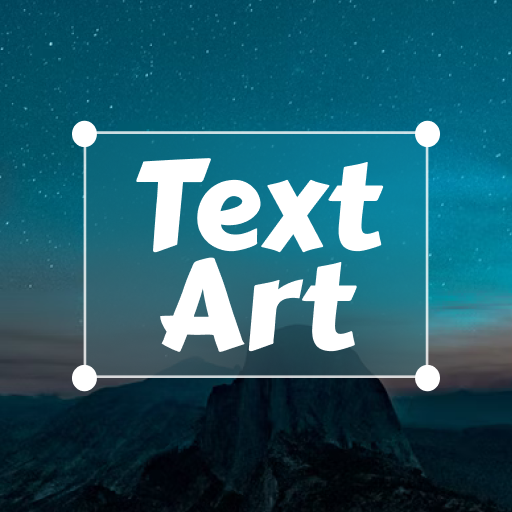このページには広告が含まれます

Geulgram - Text on Photo, quote maker
写真 | withwho
BlueStacksを使ってPCでプレイ - 5憶以上のユーザーが愛用している高機能Androidゲーミングプラットフォーム
Play Geulgram - Text on Photo on PC
Geulgram is a writing app on photo
Geulgram is an optimized application that makes a variety of photo captions such as quote, emotional, love, greeting, and cheer.
Geulgram features :
*Geulgram provide beautiful photos that match your writing.
You can find beautiful high quality photos that match my writing and use them as a background.
You can also write on your photos.
* Geulgram is a perfectly built with good design and user experience.
* Geulgram provide free fonts in various languages.
You can use free fonts without any restrictions.
* You can add your own signature
It also free feature without any restrictions.
Not App WaterMark!
* You can add multiple styles of date text.
All of these features are free.
Geulgram is an optimized application that makes a variety of photo captions such as quote, emotional, love, greeting, and cheer.
Geulgram features :
*Geulgram provide beautiful photos that match your writing.
You can find beautiful high quality photos that match my writing and use them as a background.
You can also write on your photos.
* Geulgram is a perfectly built with good design and user experience.
* Geulgram provide free fonts in various languages.
You can use free fonts without any restrictions.
* You can add your own signature
It also free feature without any restrictions.
Not App WaterMark!
* You can add multiple styles of date text.
All of these features are free.
Geulgram - Text on Photo, quote makerをPCでプレイ
-
BlueStacksをダウンロードしてPCにインストールします。
-
GoogleにサインインしてGoogle Play ストアにアクセスします。(こちらの操作は後で行っても問題ありません)
-
右上の検索バーにGeulgram - Text on Photo, quote makerを入力して検索します。
-
クリックして検索結果からGeulgram - Text on Photo, quote makerをインストールします。
-
Googleサインインを完了してGeulgram - Text on Photo, quote makerをインストールします。※手順2を飛ばしていた場合
-
ホーム画面にてGeulgram - Text on Photo, quote makerのアイコンをクリックしてアプリを起動します。