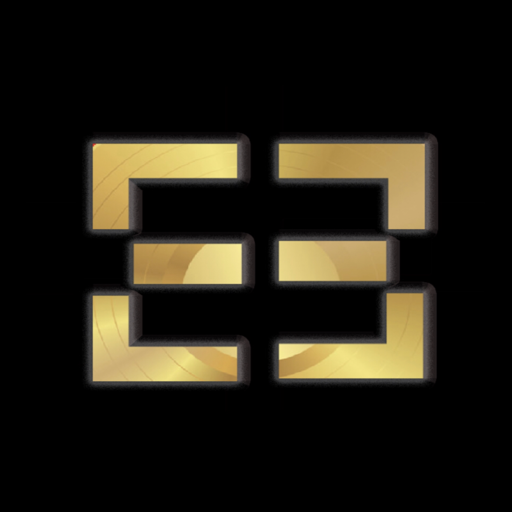Wiva - Buy. Sell. Rent. Connect.
Play on PC with BlueStacks – the Android Gaming Platform, trusted by 500M+ gamers.
Page Modified on: May 19, 2019
Play Wiva - Buy. Sell. Rent. Connect. on PC
If you are a small business or self employed and want to offer services or promotions locally, Wiva is the app for you. Quickly add posts detailing the services you offer and let your neighbors reach out to you directly within the app. It’s that simple!
Wiva is also the perfect community hub. It is a great way for you and your neighbors to share what’s happening in the neighborhood and connect with each other. Lost a dog or cat? Simply post it on Wiva so your neighbors can help you find it. Saw a crime in action? Post it so others can help.
Use Wiva to:
- Ask a neighbor about recommendations when hiring a contractor or a babysitter
- Offerup services to your community
- Post and find volunteer opportunities
- Edit your pictures before posting them
- Connect immediately with free audio and video calling within Wiva
- Get to know the seller and the product before meeting in person
- Search for home rentals or homes for sale in your area
- Post or find job opportunities
- Chat with your nextdoor neighbors to help them find their dog or to simply say Hi
- Share pictures, videos and Audio clips securely (with encryption)
- Share your location with your neighbors
- Register using either facebook, phone number or email
We hope that by connecting neighbors together, Wiva can make communities stronger and more vibrant. Join the Wiva neighborhood.
Play Wiva - Buy. Sell. Rent. Connect. on PC. It’s easy to get started.
-
Download and install BlueStacks on your PC
-
Complete Google sign-in to access the Play Store, or do it later
-
Look for Wiva - Buy. Sell. Rent. Connect. in the search bar at the top right corner
-
Click to install Wiva - Buy. Sell. Rent. Connect. from the search results
-
Complete Google sign-in (if you skipped step 2) to install Wiva - Buy. Sell. Rent. Connect.
-
Click the Wiva - Buy. Sell. Rent. Connect. icon on the home screen to start playing