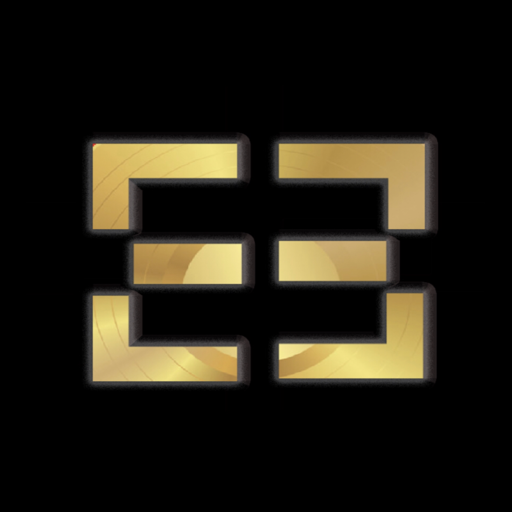このページには広告が含まれます

Wiva - 隣人のためのオープンソーシャルネットワーク
ショッピング | Wiva Inc.
BlueStacksを使ってPCでプレイ - 5憶以上のユーザーが愛用している高機能Androidゲーミングプラットフォーム
Play Wiva - Buy. Sell. Rent. Connect. on PC
Wiva is your local marketplace and community hub where you can buy things you need and sell things you don't. Selling is a breeze with quick and simple posting of your items. Buying is fun and safe as you can build trust with the seller and verify authenticity of the posted items using video chat. Free and secure audio and video calls using Wiva makes connections more immediate and safe, taking away the need to exchange phone numbers.
If you are a small business or self employed and want to offer services or promotions locally, Wiva is the app for you. Quickly add posts detailing the services you offer and let your neighbors reach out to you directly within the app. It’s that simple!
Wiva is also the perfect community hub. It is a great way for you and your neighbors to share what’s happening in the neighborhood and connect with each other. Lost a dog or cat? Simply post it on Wiva so your neighbors can help you find it. Saw a crime in action? Post it so others can help.
Use Wiva to:
- Ask a neighbor about recommendations when hiring a contractor or a babysitter
- Offerup services to your community
- Post and find volunteer opportunities
- Edit your pictures before posting them
- Connect immediately with free audio and video calling within Wiva
- Get to know the seller and the product before meeting in person
- Search for home rentals or homes for sale in your area
- Post or find job opportunities
- Chat with your nextdoor neighbors to help them find their dog or to simply say Hi
- Share pictures, videos and Audio clips securely (with encryption)
- Share your location with your neighbors
- Register using either facebook, phone number or email
We hope that by connecting neighbors together, Wiva can make communities stronger and more vibrant. Join the Wiva neighborhood.
If you are a small business or self employed and want to offer services or promotions locally, Wiva is the app for you. Quickly add posts detailing the services you offer and let your neighbors reach out to you directly within the app. It’s that simple!
Wiva is also the perfect community hub. It is a great way for you and your neighbors to share what’s happening in the neighborhood and connect with each other. Lost a dog or cat? Simply post it on Wiva so your neighbors can help you find it. Saw a crime in action? Post it so others can help.
Use Wiva to:
- Ask a neighbor about recommendations when hiring a contractor or a babysitter
- Offerup services to your community
- Post and find volunteer opportunities
- Edit your pictures before posting them
- Connect immediately with free audio and video calling within Wiva
- Get to know the seller and the product before meeting in person
- Search for home rentals or homes for sale in your area
- Post or find job opportunities
- Chat with your nextdoor neighbors to help them find their dog or to simply say Hi
- Share pictures, videos and Audio clips securely (with encryption)
- Share your location with your neighbors
- Register using either facebook, phone number or email
We hope that by connecting neighbors together, Wiva can make communities stronger and more vibrant. Join the Wiva neighborhood.
Wiva - 隣人のためのオープンソーシャルネットワークをPCでプレイ
-
BlueStacksをダウンロードしてPCにインストールします。
-
GoogleにサインインしてGoogle Play ストアにアクセスします。(こちらの操作は後で行っても問題ありません)
-
右上の検索バーにWiva - 隣人のためのオープンソーシャルネットワークを入力して検索します。
-
クリックして検索結果からWiva - 隣人のためのオープンソーシャルネットワークをインストールします。
-
Googleサインインを完了してWiva - 隣人のためのオープンソーシャルネットワークをインストールします。※手順2を飛ばしていた場合
-
ホーム画面にてWiva - 隣人のためのオープンソーシャルネットワークのアイコンをクリックしてアプリを起動します。