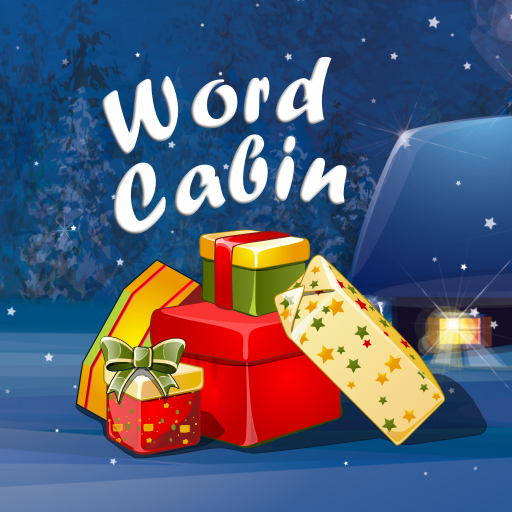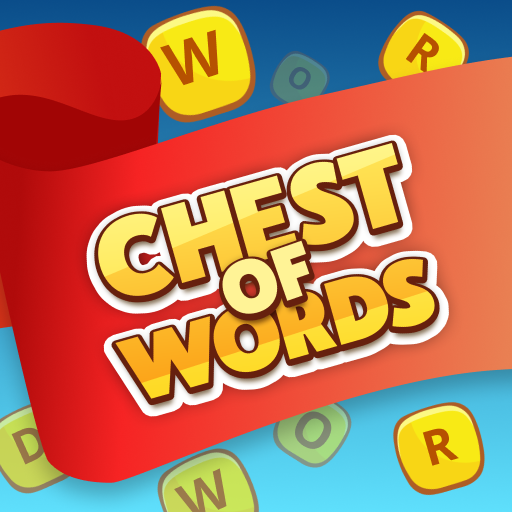Word Farm Crossword
Word | Wixot Limited
在電腦上使用BlueStacks –受到5億以上的遊戲玩家所信任的Android遊戲平台。
Play Word Farm Crossword on PC
The new Wordfarm Crossword brings together word search and crossword style games! Connect letters, find the complete word and fill the blank boxes!
The most addictive and the most exciting word game is here!
It is totally FREE and is packed full of many word puzzles.
Enjoy brain twisting word puzzles!
Harvest fresh word crops while improving your vocabulary, intelligence and spelling skills. Wordfarm Crossword is an addictive anagram game where you need to shuffle and arrange letters to form as many words as possible out of a pile of jumbled letters gathered from common words or words we have regularly used in daily life.
Challenge yourself and train your brain.
The new word link game is here just for you!
HOW TO PLAY
• Letters are placed randomly on the board. Connect the words in any direction.
• Simply swipe your finger over a word to select it.
• If you have found a valid word it will remain highlighted on the board
• Flexible to control.
• Easy to play and amusing!
• Connect words to build a complete word.
FEATURES
• Simple yet excitingly challenging puzzles for all ages.
• Play daily puzzle and and get your free coins.
• Discover hidden words inside 1400 unique puzzles!
• Available in English, more will be available soon.
• Great exercise to train the brain.
• Free coins after completing each level.
• Free coins to win in wheel of fortune.
• Free coins for everyday login!
• Daily puzzles are available for the ones who like challenges.
No Wifi? Don’t worry, you can play anywhere and anytime you want!
A FREE casual game without a time limit that you can take anywhere and anytime!
Play Wordfarm Crossword to train your brain, let your free time be more fun!
NOTES
"Wordfarm Crossword” is free to play, but you can purchase in-app items like coins! If you have any questions please connect us via hello@wixot.com
The most addictive and the most exciting word game is here!
It is totally FREE and is packed full of many word puzzles.
Enjoy brain twisting word puzzles!
Harvest fresh word crops while improving your vocabulary, intelligence and spelling skills. Wordfarm Crossword is an addictive anagram game where you need to shuffle and arrange letters to form as many words as possible out of a pile of jumbled letters gathered from common words or words we have regularly used in daily life.
Challenge yourself and train your brain.
The new word link game is here just for you!
HOW TO PLAY
• Letters are placed randomly on the board. Connect the words in any direction.
• Simply swipe your finger over a word to select it.
• If you have found a valid word it will remain highlighted on the board
• Flexible to control.
• Easy to play and amusing!
• Connect words to build a complete word.
FEATURES
• Simple yet excitingly challenging puzzles for all ages.
• Play daily puzzle and and get your free coins.
• Discover hidden words inside 1400 unique puzzles!
• Available in English, more will be available soon.
• Great exercise to train the brain.
• Free coins after completing each level.
• Free coins to win in wheel of fortune.
• Free coins for everyday login!
• Daily puzzles are available for the ones who like challenges.
No Wifi? Don’t worry, you can play anywhere and anytime you want!
A FREE casual game without a time limit that you can take anywhere and anytime!
Play Wordfarm Crossword to train your brain, let your free time be more fun!
NOTES
"Wordfarm Crossword” is free to play, but you can purchase in-app items like coins! If you have any questions please connect us via hello@wixot.com
在電腦上遊玩Word Farm Crossword . 輕易上手.
-
在您的電腦上下載並安裝BlueStacks
-
完成Google登入後即可訪問Play商店,或等你需要訪問Play商店十再登入
-
在右上角的搜索欄中尋找 Word Farm Crossword
-
點擊以從搜索結果中安裝 Word Farm Crossword
-
完成Google登入(如果您跳過了步驟2),以安裝 Word Farm Crossword
-
在首頁畫面中點擊 Word Farm Crossword 圖標來啟動遊戲