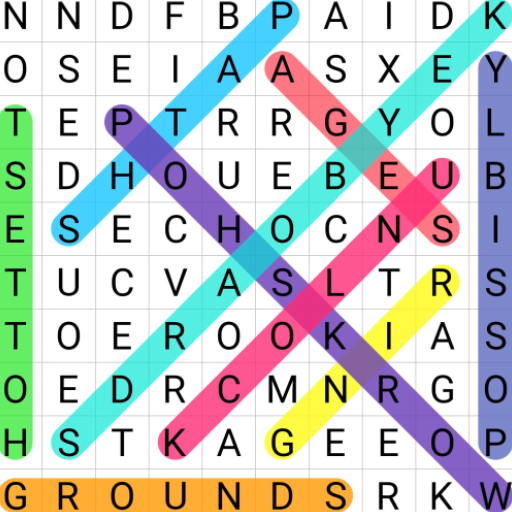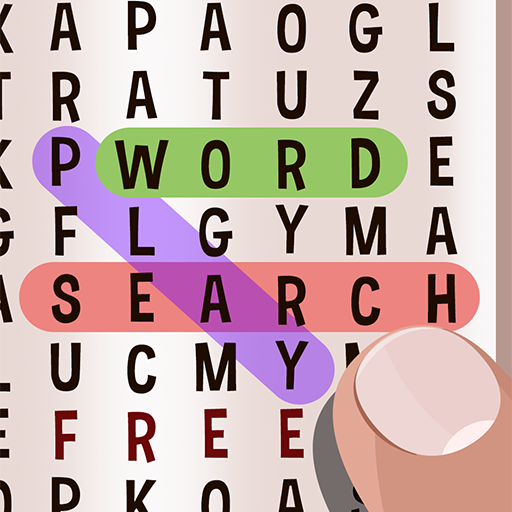Wörter Suche
Spiele auf dem PC mit BlueStacks - der Android-Gaming-Plattform, der über 500 Millionen Spieler vertrauen.
Seite geändert am: 31. Oktober 2019
Play Word Search on PC
Word Search Colorful is totally FREE and is packed full of many word puzzles.
The aim is to find all the hidden words on the board. Select letters with your finger. To pass a level find all the words listed on the board. Improve your vocabulary, spelling and puzzle skills. Exercise your brain as you play.
There are 8 game modes, more than 50 word categories and hundreds of exciting puzzles. Some games have time limits, others do not. It has all the elements that make a word search game so much fun.
Download now and challenge yourself to become a champion at word search!
Features:
- Word Themes: 50+ puzzle categories!
- Free Draw: Break the drawing limits!
- Marathon & Blitz: Play against a timer and test your skills!
- Multiplayer: One to one word battle against a stranger or your friends!
- Inspect & Arcade: Never ending, easy to hard levels with various themes and modes!
- Hints: Reveal letters in Inspect mode in case you get stuck!
- Daily Word Challenge: Be the number one on the leaderboard!
- Night Mode: Darker theme for sensitive eyes!
- Multi-lingual: Available in 8 languages!
- Statistics: Game performance analysis!
- A color blind friendly mode to cover all color vision deficiency types
- Editable font size of letters in the game boards
CONTACT US VIA
• hello@wixot.com
Are you ready? Start to train your brain now!
Happy Gaming …
https://www.facebook.com/wordsearchcolorful
https://www.twitter.com/wixotgames
https://www.instagram.com/wixot/
Spiele Wörter Suche auf dem PC. Der Einstieg ist einfach.
-
Lade BlueStacks herunter und installiere es auf deinem PC
-
Schließe die Google-Anmeldung ab, um auf den Play Store zuzugreifen, oder mache es später
-
Suche in der Suchleiste oben rechts nach Wörter Suche
-
Klicke hier, um Wörter Suche aus den Suchergebnissen zu installieren
-
Schließe die Google-Anmeldung ab (wenn du Schritt 2 übersprungen hast), um Wörter Suche zu installieren.
-
Klicke auf dem Startbildschirm auf das Wörter Suche Symbol, um mit dem Spielen zu beginnen