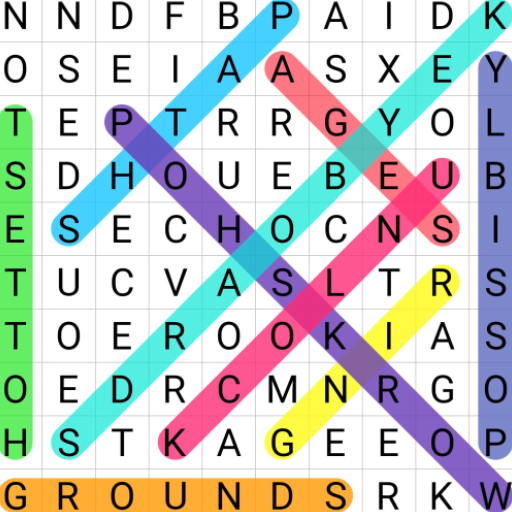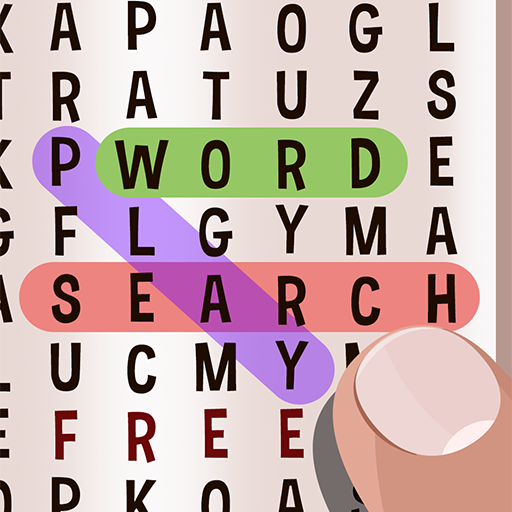Word Search
Graj na PC z BlueStacks – Platforma gamingowa Android, która uzyskała zaufanie ponad 500 milionów graczy!
Strona zmodyfikowana w dniu: 31 października 2019
Play Word Search on PC
Word Search Colorful is totally FREE and is packed full of many word puzzles.
The aim is to find all the hidden words on the board. Select letters with your finger. To pass a level find all the words listed on the board. Improve your vocabulary, spelling and puzzle skills. Exercise your brain as you play.
There are 8 game modes, more than 50 word categories and hundreds of exciting puzzles. Some games have time limits, others do not. It has all the elements that make a word search game so much fun.
Download now and challenge yourself to become a champion at word search!
Features:
- Word Themes: 50+ puzzle categories!
- Free Draw: Break the drawing limits!
- Marathon & Blitz: Play against a timer and test your skills!
- Multiplayer: One to one word battle against a stranger or your friends!
- Inspect & Arcade: Never ending, easy to hard levels with various themes and modes!
- Hints: Reveal letters in Inspect mode in case you get stuck!
- Daily Word Challenge: Be the number one on the leaderboard!
- Night Mode: Darker theme for sensitive eyes!
- Multi-lingual: Available in 8 languages!
- Statistics: Game performance analysis!
- A color blind friendly mode to cover all color vision deficiency types
- Editable font size of letters in the game boards
CONTACT US VIA
• hello@wixot.com
Are you ready? Start to train your brain now!
Happy Gaming …
https://www.facebook.com/wordsearchcolorful
https://www.twitter.com/wixotgames
https://www.instagram.com/wixot/
Zagraj w Word Search na PC. To takie proste.
-
Pobierz i zainstaluj BlueStacks na PC
-
Zakończ pomyślnie ustawienie Google, aby otrzymać dostęp do sklepu Play, albo zrób to później.
-
Wyszukaj Word Search w pasku wyszukiwania w prawym górnym rogu.
-
Kliknij, aby zainstalować Word Search z wyników wyszukiwania
-
Ukończ pomyślnie rejestrację Google (jeśli krok 2 został pominięty) aby zainstalować Word Search
-
Klinij w ikonę Word Search na ekranie startowym, aby zacząć grę