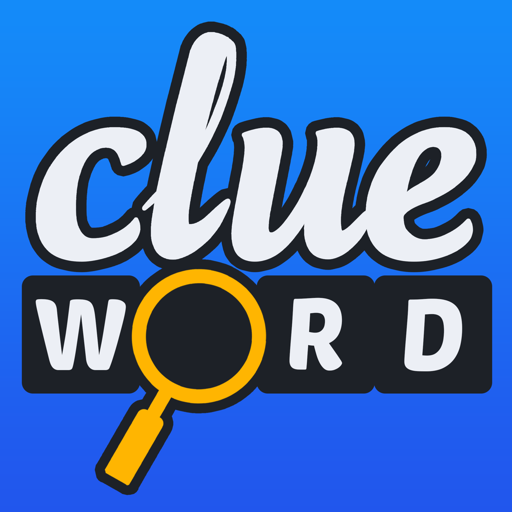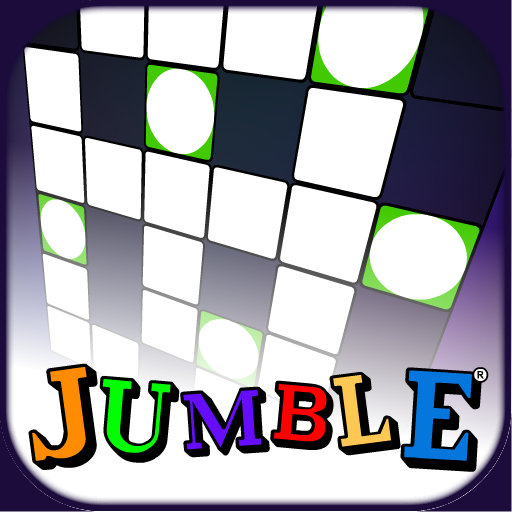Wizard of Word
Graj na PC z BlueStacks – Platforma gamingowa Android, która uzyskała zaufanie ponad 500 milionów graczy!
Strona zmodyfikowana w dniu: 26 kwietnia 2020
Play Wizard of Word on PC
★Endless level to challenge!
cross al word puzzle to get rewards and level up.
★ Free tips to help you
when you encounter difficulties, tiny tools inside help you find the answer and add more fun
★ Bonus when you find extra words
get daily rewards, bonus and others surprising rewards by playing Wizard of Word!
★ Soft music to please you
when you play the game, you can hear delight music and light sound effect. greatly release your pressure.
★ No time limit
take your time. adjust your pace at any level. fell comfortable to play the game.
More pleasure, more fun.
All in Wizard of Word
If you enjoy playing the game, or you have something to say to us, please contact us by email:
We are glad to hear from you.
Zagraj w Wizard of Word na PC. To takie proste.
-
Pobierz i zainstaluj BlueStacks na PC
-
Zakończ pomyślnie ustawienie Google, aby otrzymać dostęp do sklepu Play, albo zrób to później.
-
Wyszukaj Wizard of Word w pasku wyszukiwania w prawym górnym rogu.
-
Kliknij, aby zainstalować Wizard of Word z wyników wyszukiwania
-
Ukończ pomyślnie rejestrację Google (jeśli krok 2 został pominięty) aby zainstalować Wizard of Word
-
Klinij w ikonę Wizard of Word na ekranie startowym, aby zacząć grę