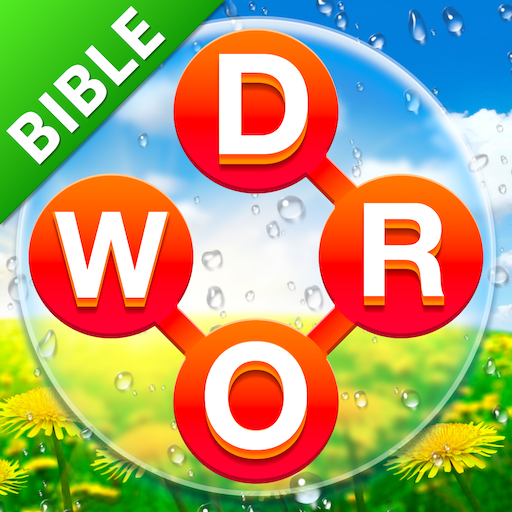Tongits Tara
Play on PC with BlueStacks – the Android Gaming Platform, trusted by 500M+ gamers.
Page Modified on: Apr 25, 2023
Play Tongits Tara on PC
What you will get in Tongits Tara:
✔Various Gameplays--Tongits, Pusoy, Lucky9, Slots...all that you know can be found here!
✔Friends Room--Create your own table to invite your friends and family to have some fun!
✔Club--Find like-minded friends online and start your exclusive journey in Tongits world!
✔Interesting emojis, customized nick name and unique chat box are all available in game!
If you have any questions or suggestions, please feel free to contact us via email. We are always there. Your suggestions and support are much appreciated.
Customer Service:wltongits@gmail.com
※ This app is classified as for persons 16 years or older
※ Control your game time and take sufficient breaks.
※ This app involves the simulation of poker, dice, slot machine and other games.
※ The game does not involve any gambling with cash. Players do not have the chance to win cash or other physical prizes.
※ Any statuses or achievements inside the game do not guarantee future success in gambling with cash.
Play Tongits Tara on PC. It’s easy to get started.
-
Download and install BlueStacks on your PC
-
Complete Google sign-in to access the Play Store, or do it later
-
Look for Tongits Tara in the search bar at the top right corner
-
Click to install Tongits Tara from the search results
-
Complete Google sign-in (if you skipped step 2) to install Tongits Tara
-
Click the Tongits Tara icon on the home screen to start playing