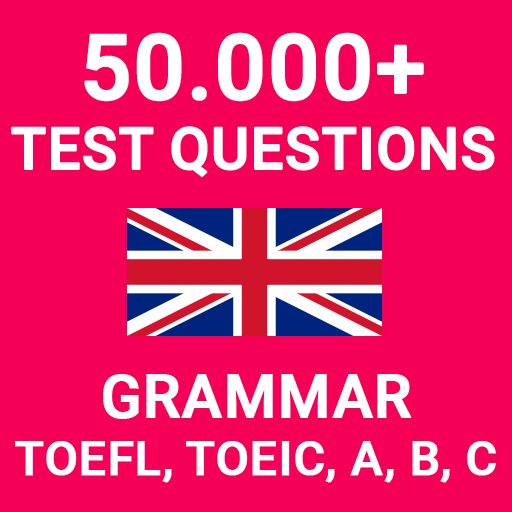Advanced English with Wlingua
Play on PC with BlueStacks – the Android Gaming Platform, trusted by 500M+ gamers.
Page Modified on: December 14, 2017
Play Advanced English with Wlingua on PC
Don’t worry beginners! You too can start learning with Wlingua: the beginners’ course is available in Spanish, Italian, Portuguese, German and Russian. There you can also find a level-assessment test and a full beginning course with listening, reading, grammar and vocabulary tools and exercises.
Are you looking for an Intermediate/Advanced English content created by professionals? This course is for you: it’s available whenever and wherever you are and it goes at your pace.
Go even further with the Intermediate/Advanced English course from Wlingua!
Cover more territory as you develop your grammar skills: the course provides thousands of examples of both American and British vocabulary. Wlingua is adapted to the different ways that English is used today―whether you’re having a business meeting in London or planning a vacation to New York City.
Master grammar and usage lessons, readings, vocabulary, and practice exercises while exploring an even greater range of topics and contexts.
With 200+ lessons and 600+ activities, the course takes you through Intermediate/Advanced English step by step―our method works, making the learning process comfortable, convenient and enjoyable.
In-depth explanations of over 1000+ vocabulary words with audio and practice exercises help to check and expand your understanding. Understand new vocabulary and expressions (Ones you can actually hear and use every day!) in a clear and straightforward way.
Listen to 200+ audio readings and activities. You will recognize how English grammar is used in real conversations, news, email, interviews, and more. You will hear a variety of American and British accents and improve your listening skills by following the rhythm and pronunciation of native speakers.
Challenge yourself with this immersive, English-only course. As you progress, you’ll gain greater independence and confidence with the language.
5 million users are now learning with our language courses― join us and enjoy learning!
For the Advanced course, there are two types of accounts:
- Basic: this account is completely free, but you’ll have restricted access to certain parts.
- Premium: this account gives you complete access to all content and the freedom to go at a faster pace.
When you download the app, we’ll give you a 7 days of Premium access for free to try out the course. When the 7 day trial ends, your access automatically converts to a Basic account. That's it, no hidden fees.
Play Advanced English with Wlingua on PC. It’s easy to get started.
-
Download and install BlueStacks on your PC
-
Complete Google sign-in to access the Play Store, or do it later
-
Look for Advanced English with Wlingua in the search bar at the top right corner
-
Click to install Advanced English with Wlingua from the search results
-
Complete Google sign-in (if you skipped step 2) to install Advanced English with Wlingua
-
Click the Advanced English with Wlingua icon on the home screen to start playing