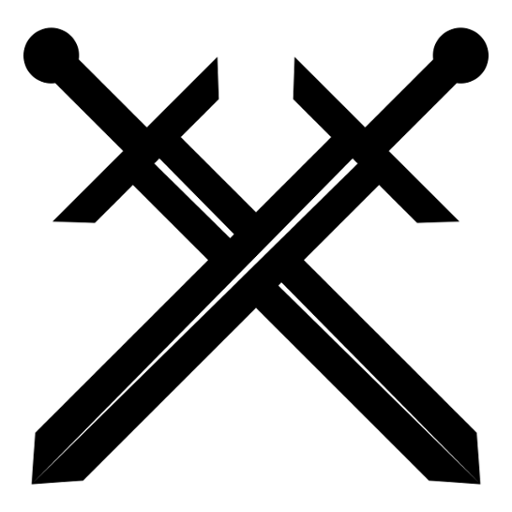このページには広告が含まれます

Occidental Heroes
Role Playing | Ensit Media
BlueStacksを使ってPCでプレイ - 5憶以上のユーザーが愛用している高機能Androidゲーミングプラットフォーム
Play Occidental Heroes on PC
Broadly roguelike retro role playing game with exploration, quests, turn based combat and permadeath set in a low fantasy world.
No hand holding, no reloads, no mercy.
Explore the Occident and its bustling towns and ancient ruins.
Learn about your heroes and guide them a comfortable retirement.
No hand holding, no reloads, no mercy.
Explore the Occident and its bustling towns and ancient ruins.
Learn about your heroes and guide them a comfortable retirement.
Occidental HeroesをPCでプレイ
-
BlueStacksをダウンロードしてPCにインストールします。
-
GoogleにサインインしてGoogle Play ストアにアクセスします。(こちらの操作は後で行っても問題ありません)
-
右上の検索バーにOccidental Heroesを入力して検索します。
-
クリックして検索結果からOccidental Heroesをインストールします。
-
Googleサインインを完了してOccidental Heroesをインストールします。※手順2を飛ばしていた場合
-
ホーム画面にてOccidental Heroesのアイコンをクリックしてアプリを起動します。