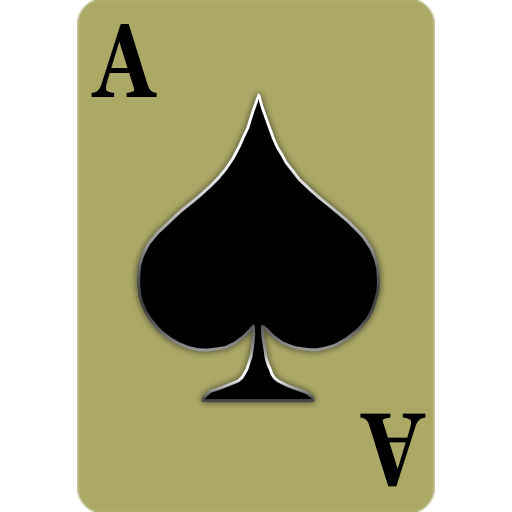Pastel Emulator: Dress Up Game
Play on PC with BlueStacks – the Android Gaming Platform, trusted by 500M+ gamers.
Page Modified on: Sep 21, 2022
Play Pastel Emulator: Dress Up Game on PC or Mac
Pastel Emulator: Dress Up Game is a Simulation game developed by The Great Hippo. BlueStacks app player is the best platform to play this Android game on your PC or Mac for an immersive gaming experience.
Would you like to start your own princess fan club? Want to design your own anime princess avatar in gatcha life, chibi games, Zepeto, or makeup games? Here’s your chance to live out your wildest pastel fashion fantasies with Pastel Emulator Dress Up Game.
It’s an RPG with offline character creators that doesn’t cost anything. You have the option of making a male or female protagonist, and you can change the appearance of multiple protagonists at once. Besides making kawaii wallpapers, your pastel doll can serve as a cute gacha avatar on social media.
The “Pastel Emulator Features” section allows you to design your own unique princess using a wide variety of outfits, accessories, and even hairstyles!A cute anime princess is within your reach with your help and some lovely cosmetics.
The largest selection of costumes and accessories in the world! A perfect and lovely princess of your imagination is yours to share with others! Preference for a Particular Mode: It’s up to you whether to play in solo or two-player mode.
Download Pastel Emulator: Dress Up Game on PC with BlueStacks and play dress up in a fun, new way.
Play Pastel Emulator: Dress Up Game on PC. It’s easy to get started.
-
Download and install BlueStacks on your PC
-
Complete Google sign-in to access the Play Store, or do it later
-
Look for Pastel Emulator: Dress Up Game in the search bar at the top right corner
-
Click to install Pastel Emulator: Dress Up Game from the search results
-
Complete Google sign-in (if you skipped step 2) to install Pastel Emulator: Dress Up Game
-
Click the Pastel Emulator: Dress Up Game icon on the home screen to start playing