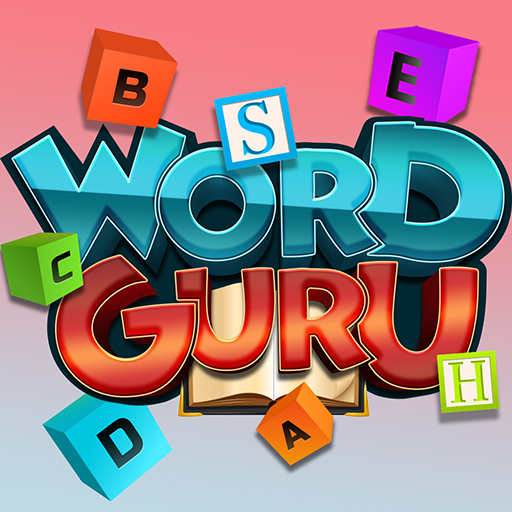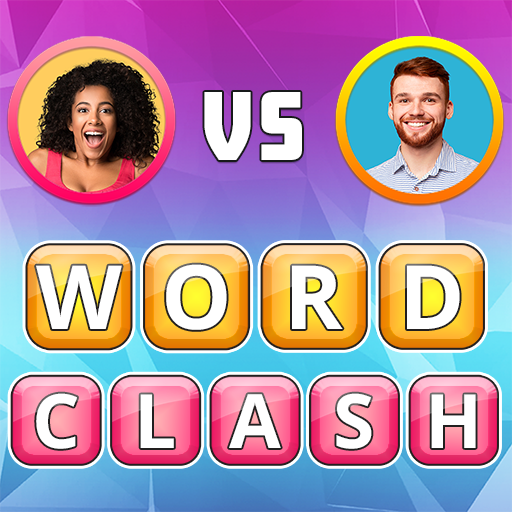
Word Clash: Multiplayer Word C
Play on PC with BlueStacks – the Android Gaming Platform, trusted by 500M+ gamers.
Page Modified on: Oct 30, 2020
Play Word Clash: Multiplayer Word C on PC
Do you have the sharpness & vocab to become the ultimate word master?
🔡SOLVE WORD PUZZLES AND EXERCISE YOUR BRAIN
For lovers of word games, this word puzzle game is super fun to play and addictive, challenging your word guessing skills with each word puzzle you try to solve. Exercise your brain with this word match game, try to connect the letters, and find the hidden words in this word quiz.
COLLECT ANIMALS, UPGRADE CARDS AND GET BONUSES
Guess words in this word search game and collect cars for your achievements. Use power-ups to increase your performance in the word match game and upgrade the cards you’ve collected as you guess words and progress through the word connect game. Look for in-match bonuses to boost your score in this exciting word competition.
🏆COMPETE AGAINST OPPONENTS AND CLIMB LEADERBOARDS
To challenge your word skills, the word connect game offers you to participate in a word battle with friends or other opponents from all around the world. Battle against other players in this multiplayer word game and climb the leaderboards as the best word puzzle player of this word game.
🆚WORD CLASH FEATURES
- Easy and fun relax word puzzle game
- Connect letters and guess the hidden words
- Collect animals
- Upgrade cards
- Use power-ups to better your performance
- Get bonuses to boost your score
- Compete against players worldwide or play word game with friends
- Climb the leaderboards
Find the hidden words and battle with opponents from all around the world!
👉Download Word Clash now for FREE & enjoy the most thrilling word battles!
Play Word Clash: Multiplayer Word C on PC. It’s easy to get started.
-
Download and install BlueStacks on your PC
-
Complete Google sign-in to access the Play Store, or do it later
-
Look for Word Clash: Multiplayer Word C in the search bar at the top right corner
-
Click to install Word Clash: Multiplayer Word C from the search results
-
Complete Google sign-in (if you skipped step 2) to install Word Clash: Multiplayer Word C
-
Click the Word Clash: Multiplayer Word C icon on the home screen to start playing