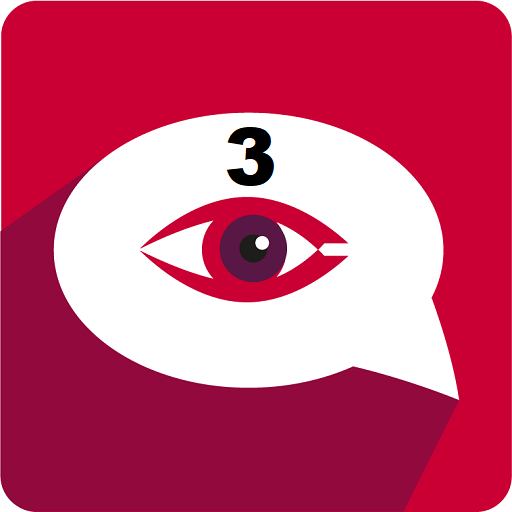W Online Log and Notifier - Last Seen, Online Time
Graj na PC z BlueStacks – Platforma gamingowa Android, która uzyskała zaufanie ponad 500 milionów graczy!
Strona zmodyfikowana w dniu: 25 lutego 2020
Play W Online Log and Notifier - Last Seen, Online Time on PC
Uses:
For Self
- Keep track of your own online time
For parents
- Keep track of your children online time to make sure they are not addicted to WhatsApp
- Keep track of your children, especially those living away from home to make sure they are ok
For employers
- Keep track of your workers to make sure they are doing work and not playing WhatsApp all day
Features:
- Monitor multiple numbers
- Works even without "Last seen" on WhatsApp
- Receive notifications when number comes online
- See a historical log of online time
Benefits:
- No app running in the background
- Save battery power
Digital addiction is a rising and serious problem and is thought to be linked to social anxiety, depression and poor social skills. Prevent addiction to WhatsApp by monitoring WhatsApp usage and online time and encourage more face-to-face conversations.
This app is meant for parents, employers and people with authority over people under their care.
Zagraj w W Online Log and Notifier - Last Seen, Online Time na PC. To takie proste.
-
Pobierz i zainstaluj BlueStacks na PC
-
Zakończ pomyślnie ustawienie Google, aby otrzymać dostęp do sklepu Play, albo zrób to później.
-
Wyszukaj W Online Log and Notifier - Last Seen, Online Time w pasku wyszukiwania w prawym górnym rogu.
-
Kliknij, aby zainstalować W Online Log and Notifier - Last Seen, Online Time z wyników wyszukiwania
-
Ukończ pomyślnie rejestrację Google (jeśli krok 2 został pominięty) aby zainstalować W Online Log and Notifier - Last Seen, Online Time
-
Klinij w ikonę W Online Log and Notifier - Last Seen, Online Time na ekranie startowym, aby zacząć grę