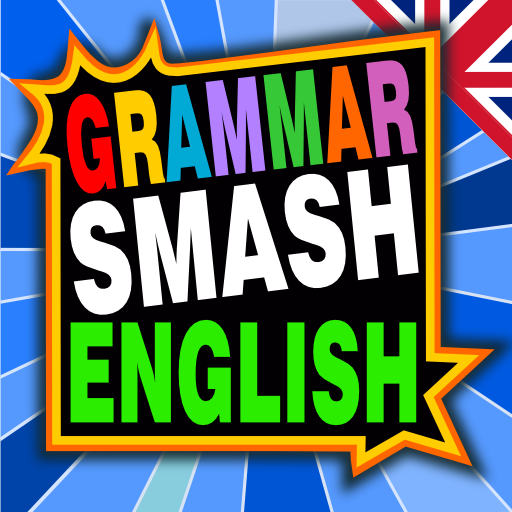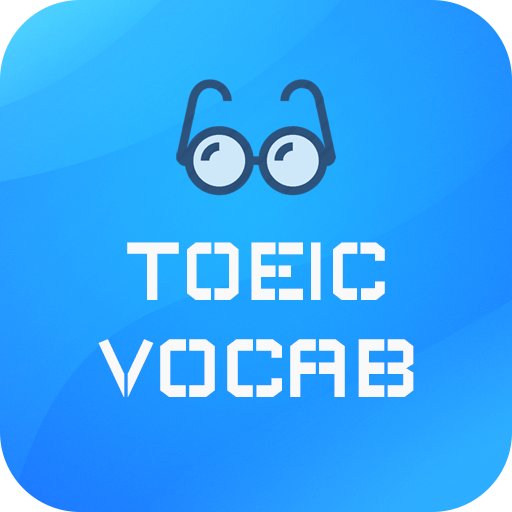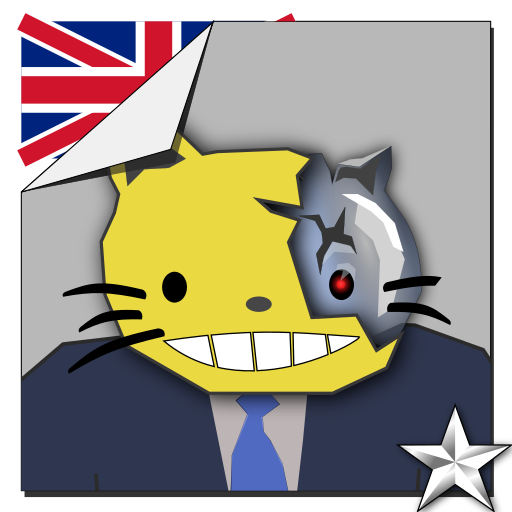Apprendre Grammaire Anglaise: Jeux & Exercices ESL
Jouez sur PC avec BlueStacks - la plate-forme de jeu Android, approuvée par + 500M de joueurs.
Page Modifiée le: 1 juillet 2019
Play Speedy English Grammar: Exercises & Practice Games on PC
This paid version is without advertising and all features are unlocked.
This English grammar trainer and vocabulary builder contains over 200 simple lessons, grammar exercises and practice games that are suitable for ESL beginners, basic level students and intermediate level learners (A1, A2 and B1). It also includes a simple colour-coded grammar book, listening exercises and challenge games, which will test your English knowledge. Learn and expand your British or American English vocabulary and improve your pronunciation. It will teach you the syntax skills you need for conversation, in your ESL classes or for IELTS and TOEIC test preparation. Use the clear and simplified book for quick tips. Learn by yourself and practise the sentence patterns and vocabulary that you need to get speaking. This learning method is fast, fun and effective!
Beginner, basic and elementary language level (A1 and A2) includes:
* Present simple tense - the verb ""to be"" and other verbs
* Past simple tense - regular verbs and irregular verb conjugation
* Articles, pronouns and possessives
* Singular and plural forms
* Positive and negative phrases
* Question forms and short answers
* Demonstrative pronouns
* Determiners and conjunctions
* Present continuous/progressive tense
* Basic adjectives and adverbs
* Comparatives and superlatives
* Future
* Imperative
* Present perfect tense - regular verbs and irregular verb conjugation
* Basic time words and phrases and the use of different tenses
* And more
Intermediate language level (B1) includes:
* Prepositions
* Past continuous tense
* Action verbs vs state verbs
* Conditional Tenses
* The passive voice
* Relative Clauses
* Prefixes and suffixes
* And much more
Other features:
* The app includes an irregular verb conjugation trainer.
* A whole section is devoted to suffixes (which is very useful for TOEIC and IELTS test preparation) to train and help you recognise noun, verb and adjective forms.
* The grammar reference book includes a list of irregular verbs and has very simple colour-coded grammar explanations and real world examples of that grammar in use.
* For each learning level (A1 & A2 and B1) there are challenge games which test your language skills for the whole level.
* Each chapter has listening practice (also helpful for TOEIC and IELTS test preparation).
* Choose whether you want to learn American or British English vocabulary and pronunciation.
* Play a variety of interactive games which are designed to program your brain quickly and keep you motivated.
* The trainer gives you tips when you make mistakes. the learning method fixes mistakes instantly.
* This app is suitable for ESL beginners (A1), basic level students (A2) and intermediate English learners (B1). It is suitable for adults and kids.
* Use it in class, school, at home, on ""English as a Second Language"" (ESL) conversation courses, or as a supplement for TOEIC and IELTS preparation courses.
* Learn the words and vocabulary that glue sentences together and are essential for speaking and conversation.
* Practise with unlimited example questions that show the use of grammar structures in real world conversations.
* The lessons are split into small bite-sized lessons for quick daily practice sessions. Keep going if you wish!
* The course has been carefully designed by experienced British English teachers.
Improve your speaking skills! We advise that you listen carefully and speak the words as you play. It will help you expand and remember vocabulary and improve the skills you need for conversation.
Our mission is to make learning English grammar fun for everyone. Download now and learn fast with the most exciting ESL learning method & vocabulary builder ever!
Jouez à Apprendre Grammaire Anglaise: Jeux & Exercices ESL sur PC. C'est facile de commencer.
-
Téléchargez et installez BlueStacks sur votre PC
-
Connectez-vous à Google pour accéder au Play Store ou faites-le plus tard
-
Recherchez Apprendre Grammaire Anglaise: Jeux & Exercices ESL dans la barre de recherche dans le coin supérieur droit
-
Cliquez pour installer Apprendre Grammaire Anglaise: Jeux & Exercices ESL à partir des résultats de la recherche
-
Connectez-vous à Google (si vous avez ignoré l'étape 2) pour installer Apprendre Grammaire Anglaise: Jeux & Exercices ESL
-
Cliquez sur l'icône Apprendre Grammaire Anglaise: Jeux & Exercices ESL sur l'écran d'accueil pour commencer à jouer