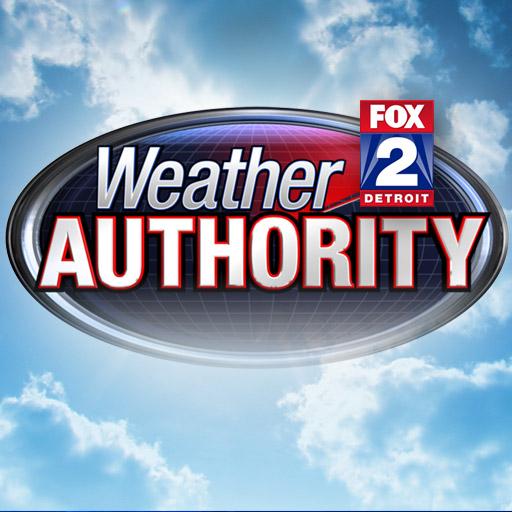FOX 35 Weather Radar & Alerts
Play on PC with BlueStacks – the Android Gaming Platform, trusted by 500M+ gamers.
Page Modified on: March 6, 2020
Play FOX 35 Weather Radar & Alerts on PC
Get your current forecasts at a glance, with fully integrated GPS to give you accurate conditions wherever you are.
Receive severe storm alerts from the National Weather Service.
Live Central Florida traffic map.
Tropical weather storm tracks and updates from Orlando Hurricane to keep you safe and prepared during hurricane season.
Interactive radar map includes the past hour of a storm's movement and future radar to see where severe weather is headed. Regional lightning data and high resolution satellite cloud imagery are also included. Radar is optimized for in-network and WiFi performance.
Daily and Hourly forecasts update from our computer models.
Add and save your favorite locations, anywhere in the world.
Video forecasts and live streaming direct from the FOX 35 Weather Authority, so you can stay informed even during power outages.
Play FOX 35 Weather Radar & Alerts on PC. It’s easy to get started.
-
Download and install BlueStacks on your PC
-
Complete Google sign-in to access the Play Store, or do it later
-
Look for FOX 35 Weather Radar & Alerts in the search bar at the top right corner
-
Click to install FOX 35 Weather Radar & Alerts from the search results
-
Complete Google sign-in (if you skipped step 2) to install FOX 35 Weather Radar & Alerts
-
Click the FOX 35 Weather Radar & Alerts icon on the home screen to start playing