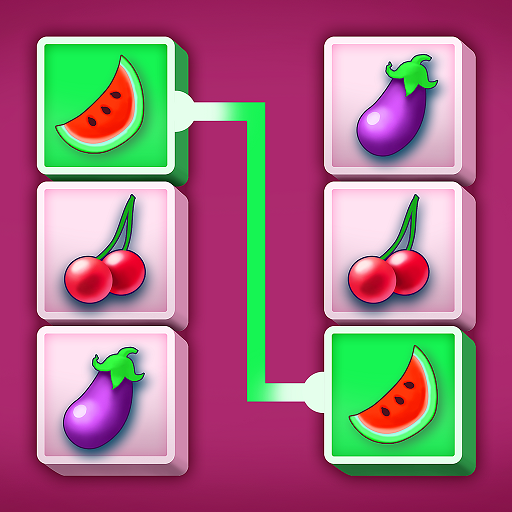Triple Butterfly - A brand-new block matching game
Graj na PC z BlueStacks – Platforma gamingowa Android, która uzyskała zaufanie ponad 500 milionów graczy!
Strona zmodyfikowana w dniu: 27 lutego 2021
Play Triple Butterfly: Match 3 combine Block Puzzle on PC
How to play?
Drag the blocks to move them into the board
Eliminate the blocks by matching at least 3 same tiles together
The more blocks crush, the higher score you will get
The game ends when there are no room on the board for any given block
Features
Various tiles to choose from: Fruits, flowers, cake, candy, autumn, winter,…
Offer brain training in every level yet spark your interest
Own a unique combination of block puzzle and match-3 game
Wait no more! It's time to relax with Triple Butterfly!
Zagraj w Triple Butterfly - A brand-new block matching game na PC. To takie proste.
-
Pobierz i zainstaluj BlueStacks na PC
-
Zakończ pomyślnie ustawienie Google, aby otrzymać dostęp do sklepu Play, albo zrób to później.
-
Wyszukaj Triple Butterfly - A brand-new block matching game w pasku wyszukiwania w prawym górnym rogu.
-
Kliknij, aby zainstalować Triple Butterfly - A brand-new block matching game z wyników wyszukiwania
-
Ukończ pomyślnie rejestrację Google (jeśli krok 2 został pominięty) aby zainstalować Triple Butterfly - A brand-new block matching game
-
Klinij w ikonę Triple Butterfly - A brand-new block matching game na ekranie startowym, aby zacząć grę