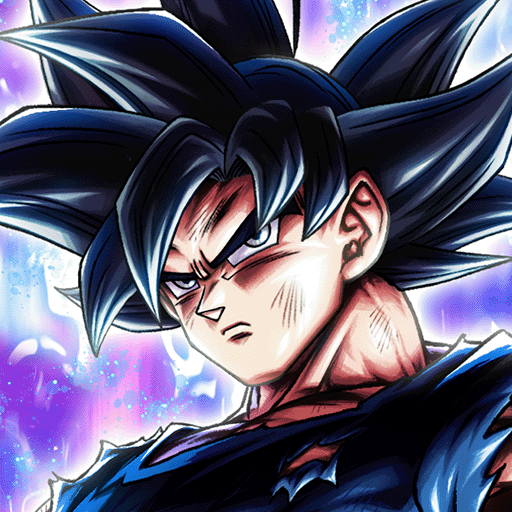AFK Heroes: Idle Arena - Peak Battle
Graj na PC z BlueStacks – Platforma gamingowa Android, która uzyskała zaufanie ponad 500 milionów graczy!
Strona zmodyfikowana w dniu: 17 września 2019
Play AFK Heroes: Idle Arena - Peak Battle on PC
Join millions of players around the world and start your journey in AFK Heroes!
#Game Features#
[BATTLE WITH GLOBAL PLAYERS, TO BE TOP1]
Assemble a powerful team of superheroes and go to battle in the Global Peak Arena. Fight together with players all around the world for the Legendary Championship.
[RECRUIT 100+ EPIC HEROES, CREATE LEGENDARY TEAM]
More than 100 epic heroes in different factions with specific skills and talents. Summon your heroes, train them to be powerful, and outfit your team for victory!
[SUPERHEROES ASSEMBLE, DEFEAT THE ULTIMATE BOSS]
Use your strategy and change hero formation, challenge and defeat the BOSS for the great bonus.
[IDLE AUTO-BATTLE, WORRY FREE RPG]
You can set your heroes training automatically while you're away. Your army of heroes will amass riches for you. When you return, you can get generous rewards.
The demon invasion looms. Form your superheroes team and battle for victory!
#Contact Us#
Feedback by Email: loudgamestudios@gmail.com
Zagraj w AFK Heroes: Idle Arena - Peak Battle na PC. To takie proste.
-
Pobierz i zainstaluj BlueStacks na PC
-
Zakończ pomyślnie ustawienie Google, aby otrzymać dostęp do sklepu Play, albo zrób to później.
-
Wyszukaj AFK Heroes: Idle Arena - Peak Battle w pasku wyszukiwania w prawym górnym rogu.
-
Kliknij, aby zainstalować AFK Heroes: Idle Arena - Peak Battle z wyników wyszukiwania
-
Ukończ pomyślnie rejestrację Google (jeśli krok 2 został pominięty) aby zainstalować AFK Heroes: Idle Arena - Peak Battle
-
Klinij w ikonę AFK Heroes: Idle Arena - Peak Battle na ekranie startowym, aby zacząć grę