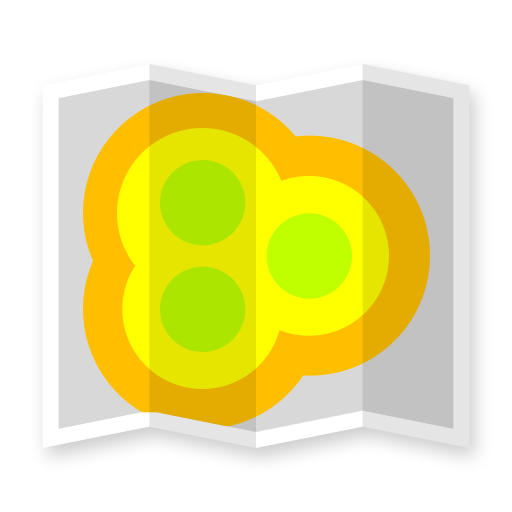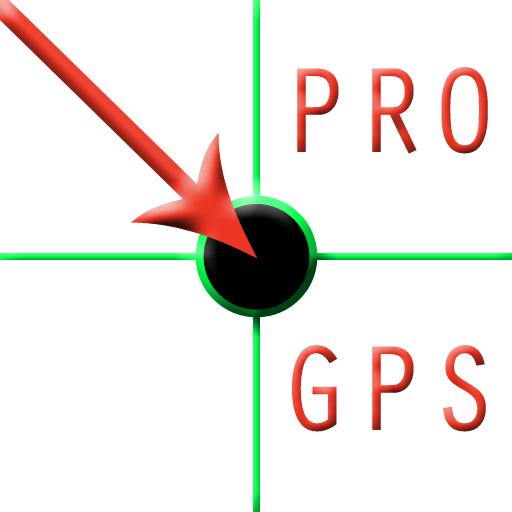このページには広告が含まれます

GPS Widget Pro
ツール | pixelclash
BlueStacksを使ってPCでプレイ - 5憶以上のユーザーが愛用している高機能Androidゲーミングプラットフォーム
Play GPS Widget Pro on PC
GPS coordinates are received from the GPS location provider or from the network location provider if GPS is not available.
The altitude is queried from open MapQuest API which yields in a more accurate result than receiving the altitude by GPS. So this widget is also interesting for hiking (altimeter).
GPS coordinates can save lifes in emergency situations (e.g. when you get lost in the mountains).
Features:
o Display your current location in numbers
o Additional information (Street, City, Postal Code, GPS satellite fix)
o Shows your altitude with high accuracy
o Share your location with friends via SMS, Email, etc.
o Different location formats are supported (Decimal Degrees, Universal Transverse Mercator (UTM), ...)
Note 1: To save battery power you should switch off the widget when you do not need it. You can force the widget to switch off automatically after some time in the settings.
Note 2: This is no GPS toggle widget. You can not turn on and off GPS. You simply get clear information about your current location.
To add widget press: Home->Menu->Add->Widgets->GPS Widget Pro
The widget needs the following permissions because:
o Your location: it's obvious ;-)
o Network communication: query altitude
The altitude is queried from open MapQuest API which yields in a more accurate result than receiving the altitude by GPS. So this widget is also interesting for hiking (altimeter).
GPS coordinates can save lifes in emergency situations (e.g. when you get lost in the mountains).
Features:
o Display your current location in numbers
o Additional information (Street, City, Postal Code, GPS satellite fix)
o Shows your altitude with high accuracy
o Share your location with friends via SMS, Email, etc.
o Different location formats are supported (Decimal Degrees, Universal Transverse Mercator (UTM), ...)
Note 1: To save battery power you should switch off the widget when you do not need it. You can force the widget to switch off automatically after some time in the settings.
Note 2: This is no GPS toggle widget. You can not turn on and off GPS. You simply get clear information about your current location.
To add widget press: Home->Menu->Add->Widgets->GPS Widget Pro
The widget needs the following permissions because:
o Your location: it's obvious ;-)
o Network communication: query altitude
GPS Widget ProをPCでプレイ
-
BlueStacksをダウンロードしてPCにインストールします。
-
GoogleにサインインしてGoogle Play ストアにアクセスします。(こちらの操作は後で行っても問題ありません)
-
右上の検索バーにGPS Widget Proを入力して検索します。
-
クリックして検索結果からGPS Widget Proをインストールします。
-
Googleサインインを完了してGPS Widget Proをインストールします。※手順2を飛ばしていた場合
-
ホーム画面にてGPS Widget Proのアイコンをクリックしてアプリを起動します。