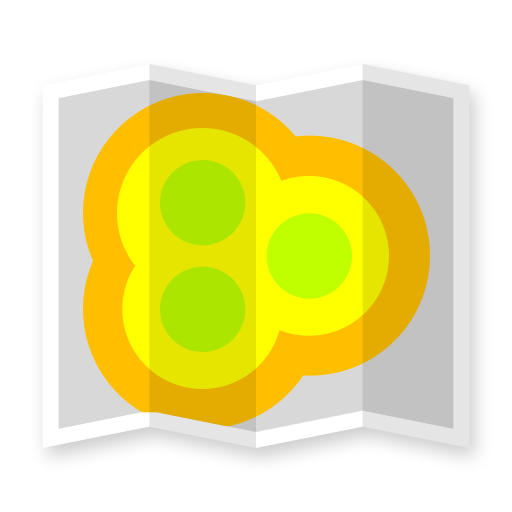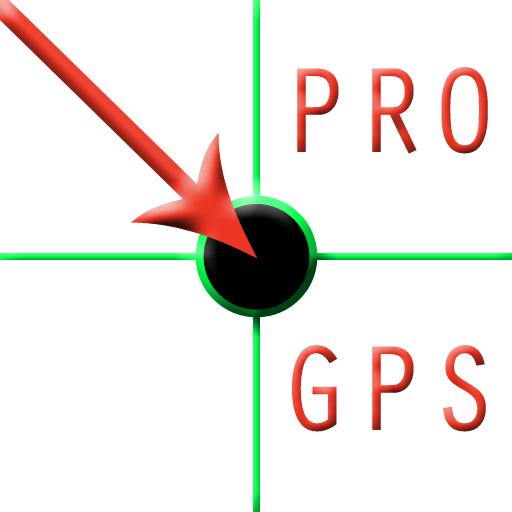GPS Widget Pro
도구 | pixelclash
5억명 이상의 게이머가 신뢰하는 안드로이드 게임 플랫폼 BlueStacks으로 PC에서 플레이하세요.
Play GPS Widget Pro on PC
GPS coordinates are received from the GPS location provider or from the network location provider if GPS is not available.
The altitude is queried from open MapQuest API which yields in a more accurate result than receiving the altitude by GPS. So this widget is also interesting for hiking (altimeter).
GPS coordinates can save lifes in emergency situations (e.g. when you get lost in the mountains).
Features:
o Display your current location in numbers
o Additional information (Street, City, Postal Code, GPS satellite fix)
o Shows your altitude with high accuracy
o Share your location with friends via SMS, Email, etc.
o Different location formats are supported (Decimal Degrees, Universal Transverse Mercator (UTM), ...)
Note 1: To save battery power you should switch off the widget when you do not need it. You can force the widget to switch off automatically after some time in the settings.
Note 2: This is no GPS toggle widget. You can not turn on and off GPS. You simply get clear information about your current location.
To add widget press: Home->Menu->Add->Widgets->GPS Widget Pro
The widget needs the following permissions because:
o Your location: it's obvious ;-)
o Network communication: query altitude
The altitude is queried from open MapQuest API which yields in a more accurate result than receiving the altitude by GPS. So this widget is also interesting for hiking (altimeter).
GPS coordinates can save lifes in emergency situations (e.g. when you get lost in the mountains).
Features:
o Display your current location in numbers
o Additional information (Street, City, Postal Code, GPS satellite fix)
o Shows your altitude with high accuracy
o Share your location with friends via SMS, Email, etc.
o Different location formats are supported (Decimal Degrees, Universal Transverse Mercator (UTM), ...)
Note 1: To save battery power you should switch off the widget when you do not need it. You can force the widget to switch off automatically after some time in the settings.
Note 2: This is no GPS toggle widget. You can not turn on and off GPS. You simply get clear information about your current location.
To add widget press: Home->Menu->Add->Widgets->GPS Widget Pro
The widget needs the following permissions because:
o Your location: it's obvious ;-)
o Network communication: query altitude
PC에서 GPS Widget Pro 플레이해보세요.
-
BlueStacks 다운로드하고 설치
-
Google Play 스토어에 로그인 하기(나중에 진행가능)
-
오른쪽 상단 코너에 GPS Widget Pro 검색
-
검색 결과 중 GPS Widget Pro 선택하여 설치
-
구글 로그인 진행(만약 2단계를 지나갔을 경우) 후 GPS Widget Pro 설치
-
메인 홈화면에서 GPS Widget Pro 선택하여 실행