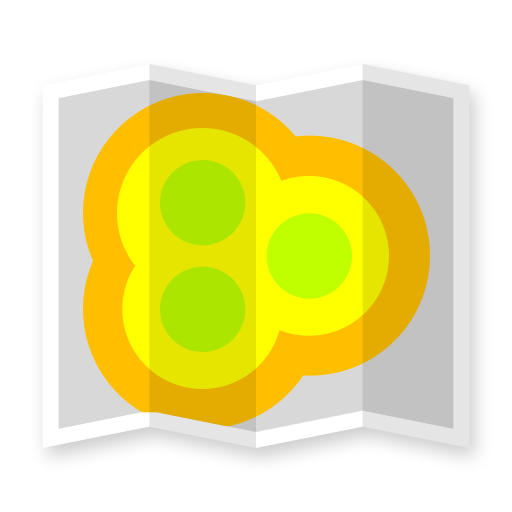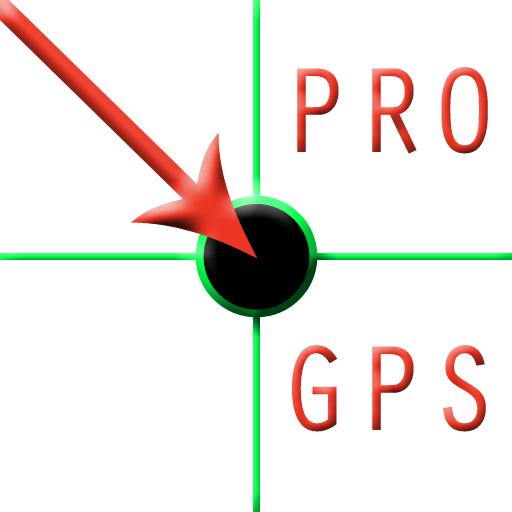GPS Widget Pro
工具 | pixelclash
在電腦上使用BlueStacks –受到5億以上的遊戲玩家所信任的Android遊戲平台。
Play GPS Widget Pro on PC
GPS coordinates are received from the GPS location provider or from the network location provider if GPS is not available.
The altitude is queried from open MapQuest API which yields in a more accurate result than receiving the altitude by GPS. So this widget is also interesting for hiking (altimeter).
GPS coordinates can save lifes in emergency situations (e.g. when you get lost in the mountains).
Features:
o Display your current location in numbers
o Additional information (Street, City, Postal Code, GPS satellite fix)
o Shows your altitude with high accuracy
o Share your location with friends via SMS, Email, etc.
o Different location formats are supported (Decimal Degrees, Universal Transverse Mercator (UTM), ...)
Note 1: To save battery power you should switch off the widget when you do not need it. You can force the widget to switch off automatically after some time in the settings.
Note 2: This is no GPS toggle widget. You can not turn on and off GPS. You simply get clear information about your current location.
To add widget press: Home->Menu->Add->Widgets->GPS Widget Pro
The widget needs the following permissions because:
o Your location: it's obvious ;-)
o Network communication: query altitude
The altitude is queried from open MapQuest API which yields in a more accurate result than receiving the altitude by GPS. So this widget is also interesting for hiking (altimeter).
GPS coordinates can save lifes in emergency situations (e.g. when you get lost in the mountains).
Features:
o Display your current location in numbers
o Additional information (Street, City, Postal Code, GPS satellite fix)
o Shows your altitude with high accuracy
o Share your location with friends via SMS, Email, etc.
o Different location formats are supported (Decimal Degrees, Universal Transverse Mercator (UTM), ...)
Note 1: To save battery power you should switch off the widget when you do not need it. You can force the widget to switch off automatically after some time in the settings.
Note 2: This is no GPS toggle widget. You can not turn on and off GPS. You simply get clear information about your current location.
To add widget press: Home->Menu->Add->Widgets->GPS Widget Pro
The widget needs the following permissions because:
o Your location: it's obvious ;-)
o Network communication: query altitude
在電腦上遊玩GPS Widget Pro . 輕易上手.
-
在您的電腦上下載並安裝BlueStacks
-
完成Google登入後即可訪問Play商店,或等你需要訪問Play商店十再登入
-
在右上角的搜索欄中尋找 GPS Widget Pro
-
點擊以從搜索結果中安裝 GPS Widget Pro
-
完成Google登入(如果您跳過了步驟2),以安裝 GPS Widget Pro
-
在首頁畫面中點擊 GPS Widget Pro 圖標來啟動遊戲