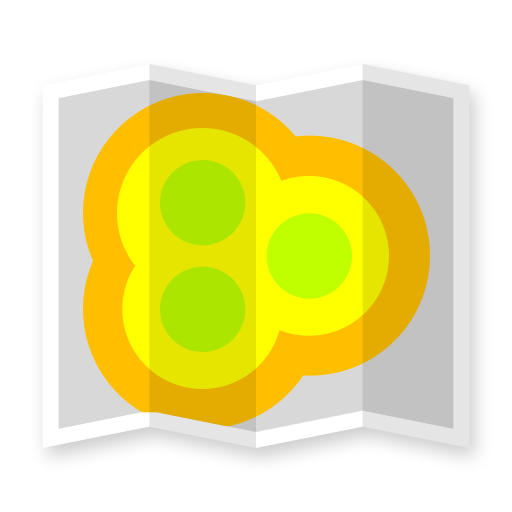GPS Widget Pro
Chơi trên PC với BlueStacks - Nền tảng chơi game Android, được hơn 500 triệu game thủ tin tưởng.
Trang đã được sửa đổi vào: 5 tháng 12, 2019
Play GPS Widget Pro on PC
The altitude is queried from open MapQuest API which yields in a more accurate result than receiving the altitude by GPS. So this widget is also interesting for hiking (altimeter).
GPS coordinates can save lifes in emergency situations (e.g. when you get lost in the mountains).
Features:
o Display your current location in numbers
o Additional information (Street, City, Postal Code, GPS satellite fix)
o Shows your altitude with high accuracy
o Share your location with friends via SMS, Email, etc.
o Different location formats are supported (Decimal Degrees, Universal Transverse Mercator (UTM), ...)
Note 1: To save battery power you should switch off the widget when you do not need it. You can force the widget to switch off automatically after some time in the settings.
Note 2: This is no GPS toggle widget. You can not turn on and off GPS. You simply get clear information about your current location.
To add widget press: Home->Menu->Add->Widgets->GPS Widget Pro
The widget needs the following permissions because:
o Your location: it's obvious ;-)
o Network communication: query altitude
Chơi GPS Widget Pro trên PC. Rất dễ để bắt đầu
-
Tải và cài đặt BlueStacks trên máy của bạn
-
Hoàn tất đăng nhập vào Google để đến PlayStore, hoặc thực hiện sau
-
Tìm GPS Widget Pro trên thanh tìm kiếm ở góc phải màn hình
-
Nhấn vào để cài đặt GPS Widget Pro trong danh sách kết quả tìm kiếm
-
Hoàn tất đăng nhập Google (nếu bạn chưa làm bước 2) để cài đặt GPS Widget Pro
-
Nhấn vào icon GPS Widget Pro tại màn hình chính để bắt đầu chơi