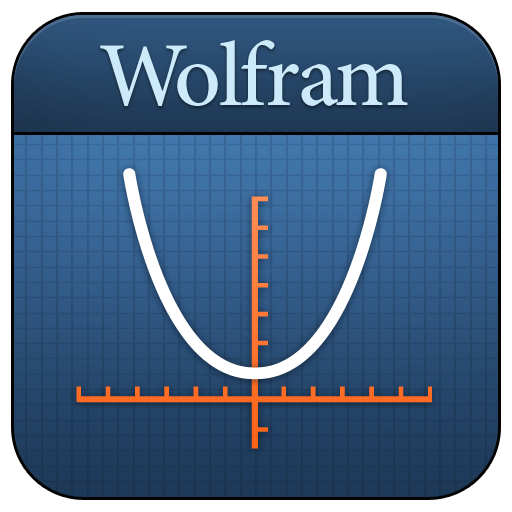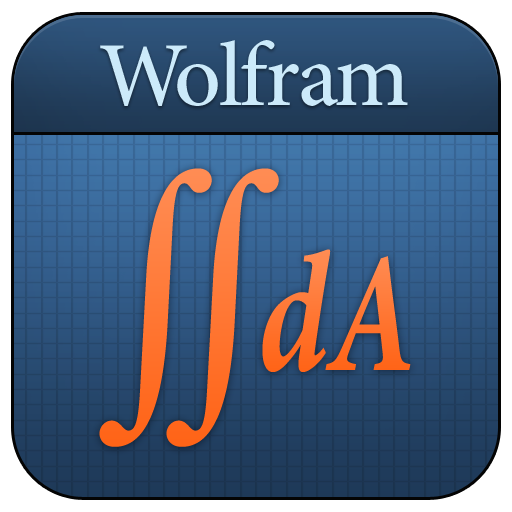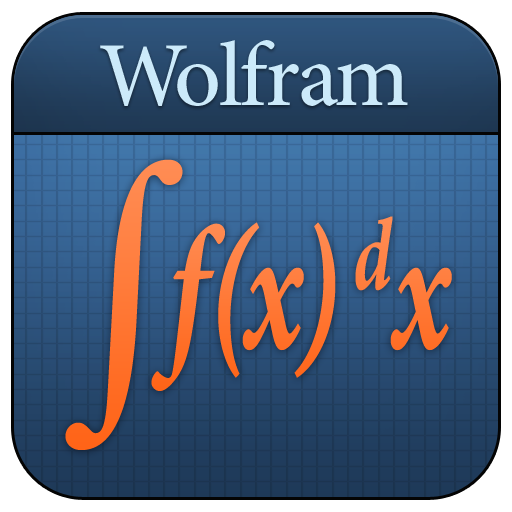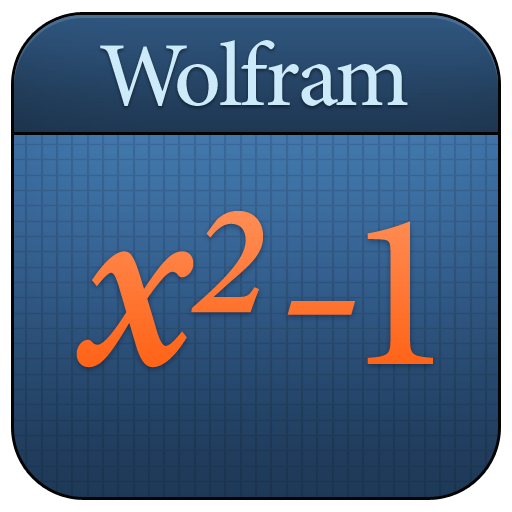
Algebra Course Assistant
Играйте на ПК с BlueStacks – игровой платформе для приложений на Android. Нас выбирают более 500 млн. игроков.
Страница изменена: 11 сентября 2018 г.
Play Algebra Course Assistant on PC
This app covers the following topics applicable to Algebra I, Algebra II, and College Algebra:
- Evaluate any numeric expression or substitute a value for a variable.
- Simplify fractions, square roots, or any other expression.
- Solve a simple equation or a system of equations for specific variables.
- Plot basic, parametric, or polar plots of the function(s) of your choice.
- Expand any polynomial.
- Factor numeric expressions, polynomials, and symbolic expressions.
- Divide any two expressions.
- Find the partial fraction decomposition of rational expressions.
The Wolfram Algebra Course Assistant is powered by the Wolfram|Alpha computational knowledge engine and is created by Wolfram Research, makers of Mathematica—the world's leading software system for mathematical research and education.
The Wolfram Algebra Course Assistant draws on the computational power of Wolfram|Alpha's supercomputers over a 2G, 3G, 4G, or Wi-Fi connection.
Играйте в игру Algebra Course Assistant на ПК. Это легко и просто.
-
Скачайте и установите BlueStacks на ПК.
-
Войдите в аккаунт Google, чтобы получить доступ к Google Play, или сделайте это позже.
-
В поле поиска, которое находится в правой части экрана, введите название игры – Algebra Course Assistant.
-
Среди результатов поиска найдите игру Algebra Course Assistant и нажмите на кнопку "Установить".
-
Завершите авторизацию в Google (если вы пропустили этот шаг в начале) и установите игру Algebra Course Assistant.
-
Нажмите на ярлык игры Algebra Course Assistant на главном экране, чтобы начать играть.