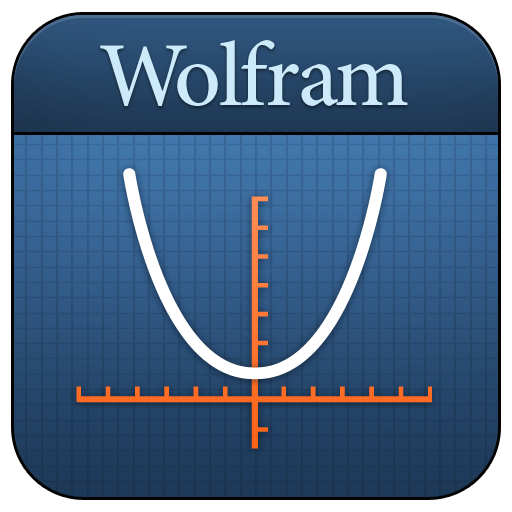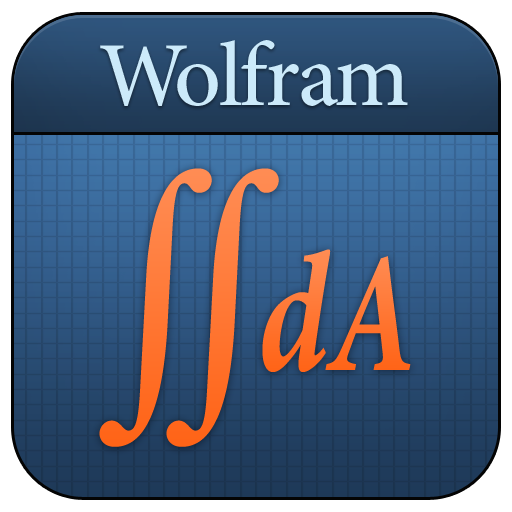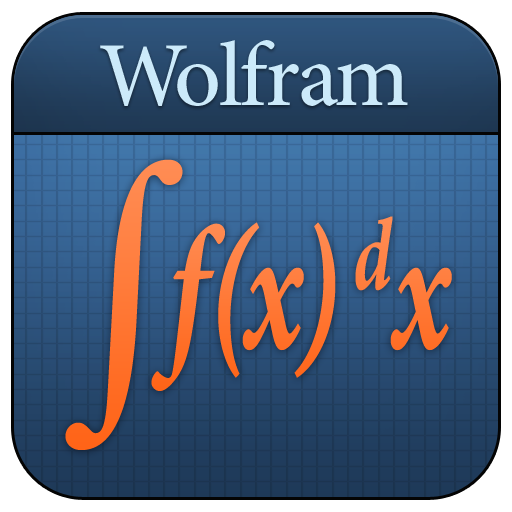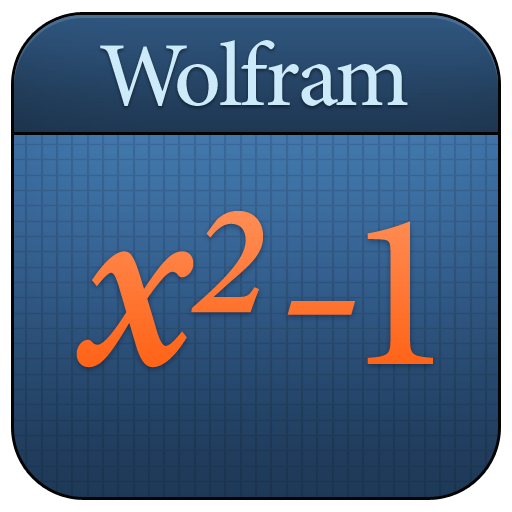
Algebra Course Assistant
500M + oyuncunun güvendiği Android Oyun Platformu, BlueStacks ile PC'de oynayın.
Sayfa Değiştirilme tarihi: 11 Eylül 2018
Play Algebra Course Assistant on PC
This app covers the following topics applicable to Algebra I, Algebra II, and College Algebra:
- Evaluate any numeric expression or substitute a value for a variable.
- Simplify fractions, square roots, or any other expression.
- Solve a simple equation or a system of equations for specific variables.
- Plot basic, parametric, or polar plots of the function(s) of your choice.
- Expand any polynomial.
- Factor numeric expressions, polynomials, and symbolic expressions.
- Divide any two expressions.
- Find the partial fraction decomposition of rational expressions.
The Wolfram Algebra Course Assistant is powered by the Wolfram|Alpha computational knowledge engine and is created by Wolfram Research, makers of Mathematica—the world's leading software system for mathematical research and education.
The Wolfram Algebra Course Assistant draws on the computational power of Wolfram|Alpha's supercomputers over a 2G, 3G, 4G, or Wi-Fi connection.
Algebra Course Assistant oyununu PC'de oyna. Başlamak çok kolay.
-
BlueStacks'i PC'nize İndirin ve Yükleyin
-
Play Store'a erişmek için Google girişi yapın ya da daha sonraya bırakın.
-
Sağ üst köşeye Algebra Course Assistant yazarak arayın.
-
Algebra Course Assistant uygulamasını arama sonuçlarından indirmek için tıklayın.
-
(iEğer Adım 2'yi atladıysanız) Algebra Course Assistant uygulamasını yüklemek için Google'a giriş yapın.
-
Oynatmaya başlatmak için ekrandaki Algebra Course Assistant ikonuna tıklayın.