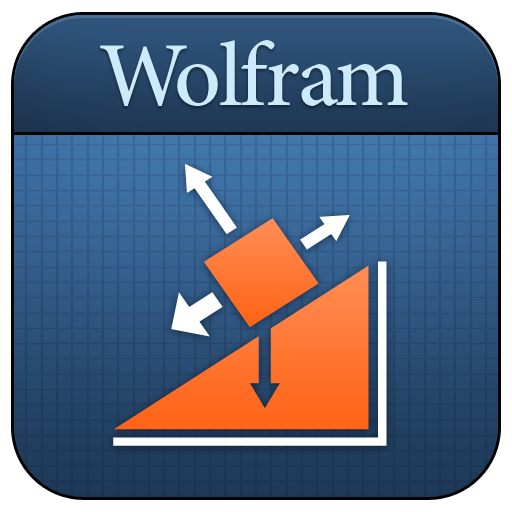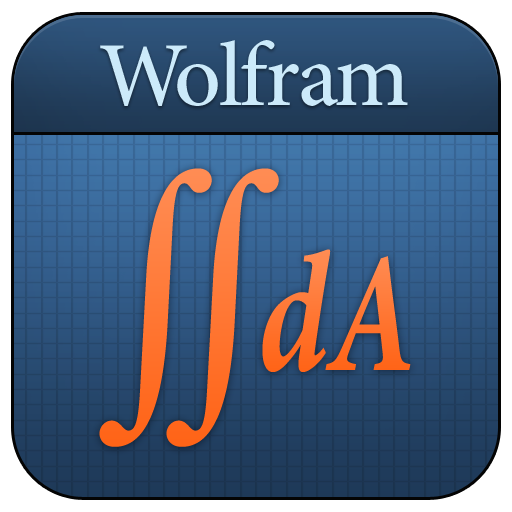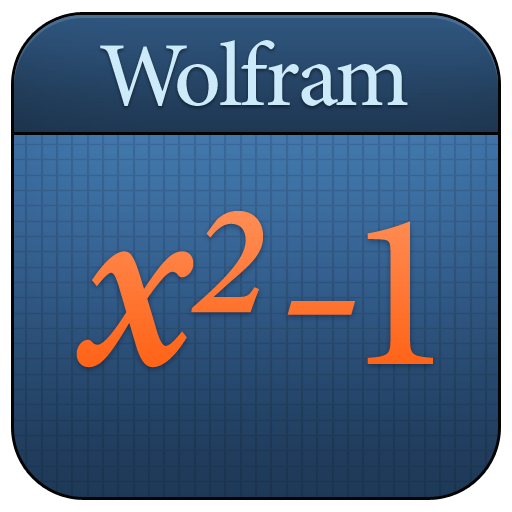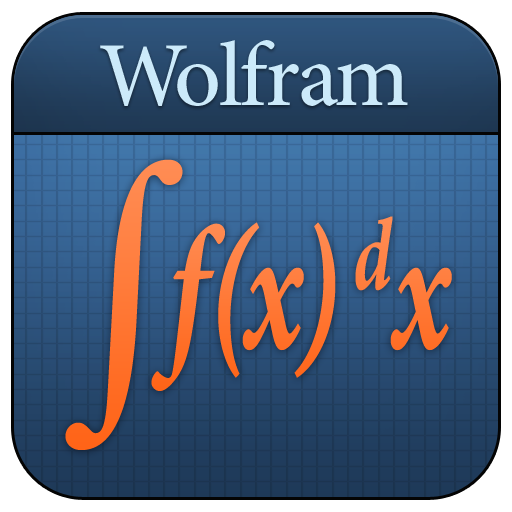
Calculus Course Assistant
Играйте на ПК с BlueStacks – игровой платформе для приложений на Android. Нас выбирают более 500 млн. игроков.
Страница изменена: 11 сентября 2018 г.
Play Calculus Course Assistant on PC
This app covers the following topics applicable to Calculus, AP Calculus AB, AP Calculus BC, Calculus I, and Calculus II:
- Evaluate any numeric expression or substitute a value for a variable.
- Plot basic, parametric, or polar plots of the function(s) of your choice.
- Determine the limit of a function as it approaches a specific value.
- Differentiate any function or implicit function.
- Find the critical points and inflection points of a function.
- Identify the local and absolute extrema of a function.
- Integrate a function, with or without limits.
- Sum a function given a lower and upper bound.
- Find the closed form of a sequence or generate terms for a specific sequence.
The Wolfram Calculus Course Assistant is powered by the Wolfram|Alpha computational knowledge engine and is created by Wolfram Research, makers of Mathematica—the world's leading software system for mathematical research and education.
The Wolfram Calculus Course Assistant draws on the computational power of Wolfram|Alpha's supercomputers over a 2G, 3G, 4G, or Wi-Fi connection.
Играйте в игру Calculus Course Assistant на ПК. Это легко и просто.
-
Скачайте и установите BlueStacks на ПК.
-
Войдите в аккаунт Google, чтобы получить доступ к Google Play, или сделайте это позже.
-
В поле поиска, которое находится в правой части экрана, введите название игры – Calculus Course Assistant.
-
Среди результатов поиска найдите игру Calculus Course Assistant и нажмите на кнопку "Установить".
-
Завершите авторизацию в Google (если вы пропустили этот шаг в начале) и установите игру Calculus Course Assistant.
-
Нажмите на ярлык игры Calculus Course Assistant на главном экране, чтобы начать играть.