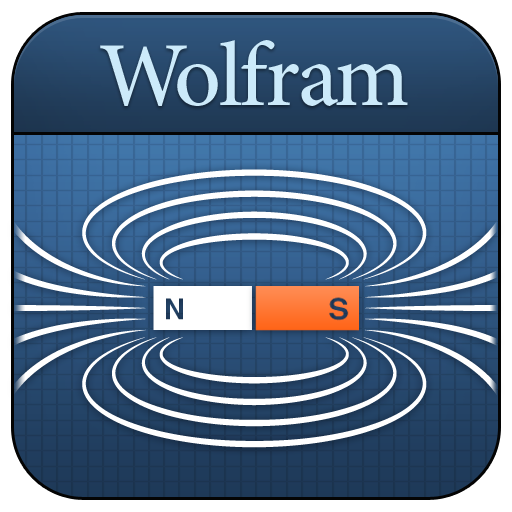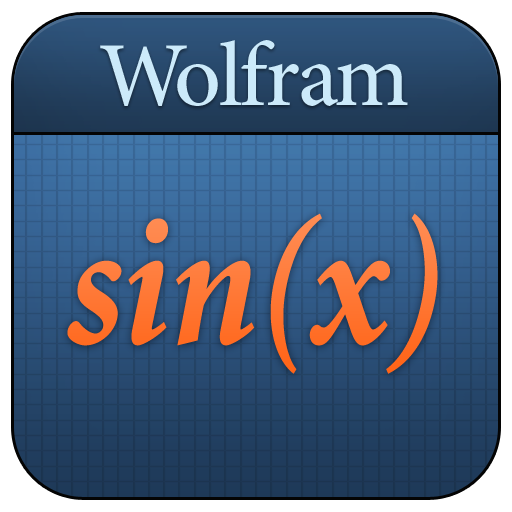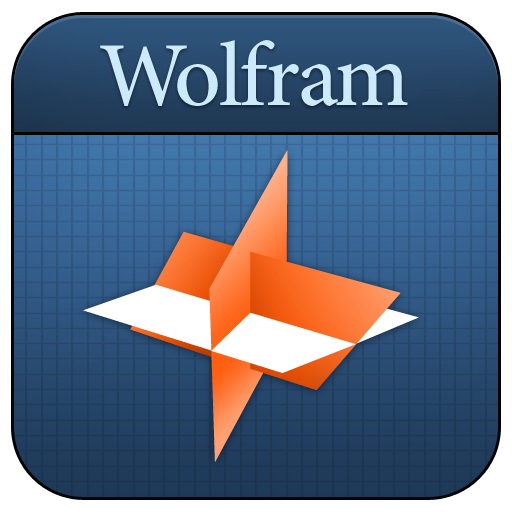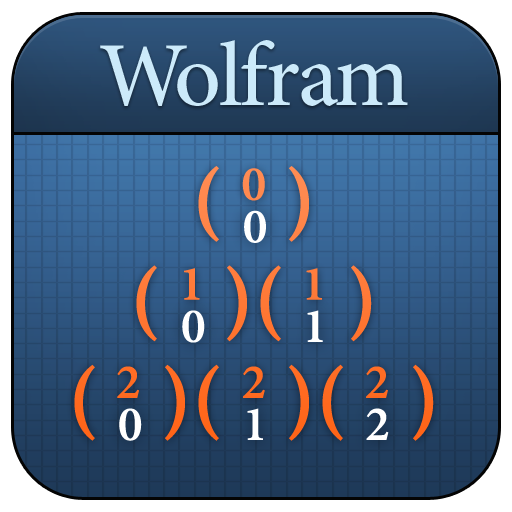
Discrete Math Course Assistant
Spiele auf dem PC mit BlueStacks - der Android-Gaming-Plattform, der über 500 Millionen Spieler vertrauen.
Seite geändert am: 2. Juni 2015
Play Discrete Math Course Assistant on PC
- Do function calculations like domain and range, image and preimage, and inverse and growth
- Compute logic problems like minimal forms, implications, propositions, and bitwise operations
- Calculate set functions like power set, basic set operations, complement, and Venn diagrams
- Use the Number Theory section for division, modular arithmetic, prime numbers, special numbers, and integer functions
- Do sequence computations like summation, product, and limit of a sequence
- Compute permutation and combinatorics questions, including derangements and permutations of list or finite relations and Pascal's triangle
- Use the discrete probability section for Bernoulli trial equations and view statistics on coin and dice probabilities or view various distribution given the probability of success
- View information on basic, named, or custom graphs in our Graph Theory section
The Wolfram Discrete Mathematics Course Assistant is powered by the Wolfram|Alpha computational knowledge engine and is created by Wolfram Research, makers of Mathematica—the world's leading software system for mathematical research and education.
The Wolfram Discrete Mathematics Course Assistant draws on the computational power of Wolfram|Alpha's supercomputers over a 2G, 3G, 4G, or Wi-Fi connection.
Spiele Discrete Math Course Assistant auf dem PC. Der Einstieg ist einfach.
-
Lade BlueStacks herunter und installiere es auf deinem PC
-
Schließe die Google-Anmeldung ab, um auf den Play Store zuzugreifen, oder mache es später
-
Suche in der Suchleiste oben rechts nach Discrete Math Course Assistant
-
Klicke hier, um Discrete Math Course Assistant aus den Suchergebnissen zu installieren
-
Schließe die Google-Anmeldung ab (wenn du Schritt 2 übersprungen hast), um Discrete Math Course Assistant zu installieren.
-
Klicke auf dem Startbildschirm auf das Discrete Math Course Assistant Symbol, um mit dem Spielen zu beginnen