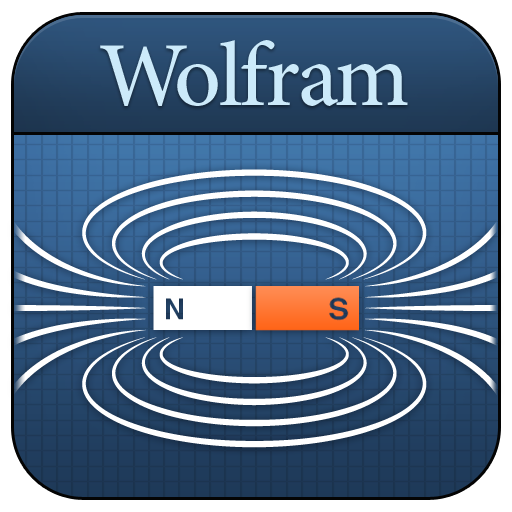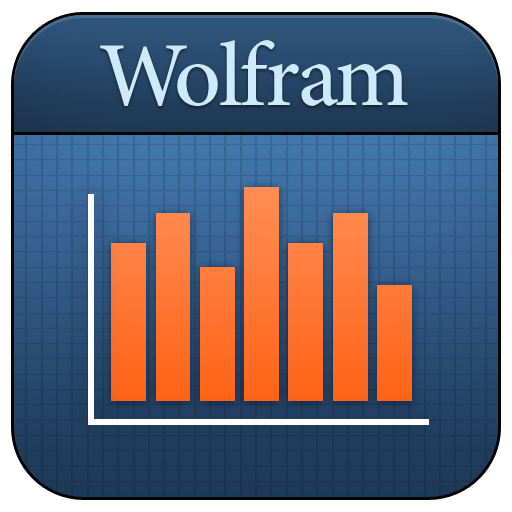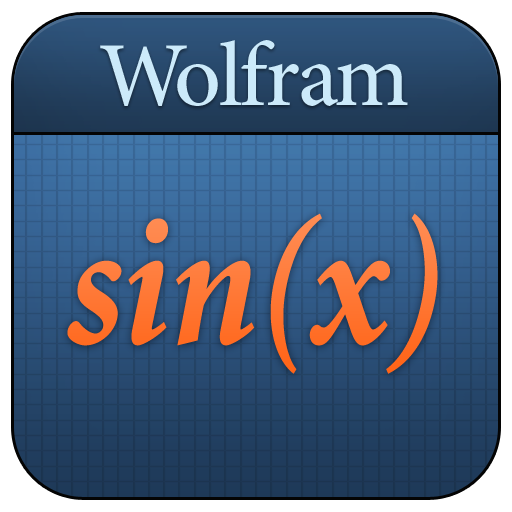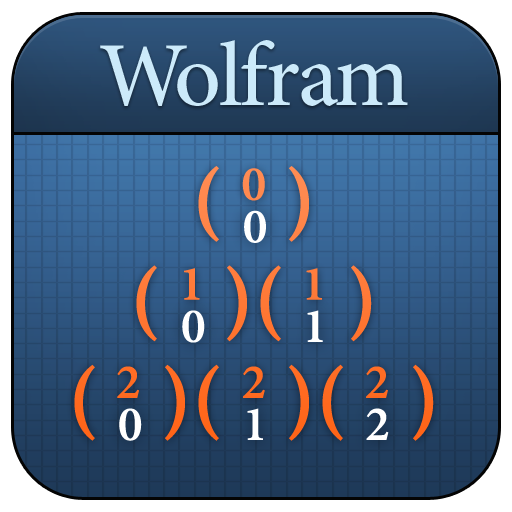
Discrete Math Course Assistant
Gioca su PC con BlueStacks: la piattaforma di gioco Android, considerata affidabile da oltre 500 milioni di giocatori.
Pagina modificata il: 2 giugno 2015
Play Discrete Math Course Assistant on PC
- Do function calculations like domain and range, image and preimage, and inverse and growth
- Compute logic problems like minimal forms, implications, propositions, and bitwise operations
- Calculate set functions like power set, basic set operations, complement, and Venn diagrams
- Use the Number Theory section for division, modular arithmetic, prime numbers, special numbers, and integer functions
- Do sequence computations like summation, product, and limit of a sequence
- Compute permutation and combinatorics questions, including derangements and permutations of list or finite relations and Pascal's triangle
- Use the discrete probability section for Bernoulli trial equations and view statistics on coin and dice probabilities or view various distribution given the probability of success
- View information on basic, named, or custom graphs in our Graph Theory section
The Wolfram Discrete Mathematics Course Assistant is powered by the Wolfram|Alpha computational knowledge engine and is created by Wolfram Research, makers of Mathematica—the world's leading software system for mathematical research and education.
The Wolfram Discrete Mathematics Course Assistant draws on the computational power of Wolfram|Alpha's supercomputers over a 2G, 3G, 4G, or Wi-Fi connection.
Gioca Discrete Math Course Assistant su PC. È facile iniziare.
-
Scarica e installa BlueStacks sul tuo PC
-
Completa l'accesso a Google per accedere al Play Store o eseguilo in un secondo momento
-
Cerca Discrete Math Course Assistant nella barra di ricerca nell'angolo in alto a destra
-
Fai clic per installare Discrete Math Course Assistant dai risultati della ricerca
-
Completa l'accesso a Google (se hai saltato il passaggio 2) per installare Discrete Math Course Assistant
-
Fai clic sull'icona Discrete Math Course Assistant nella schermata principale per iniziare a giocare