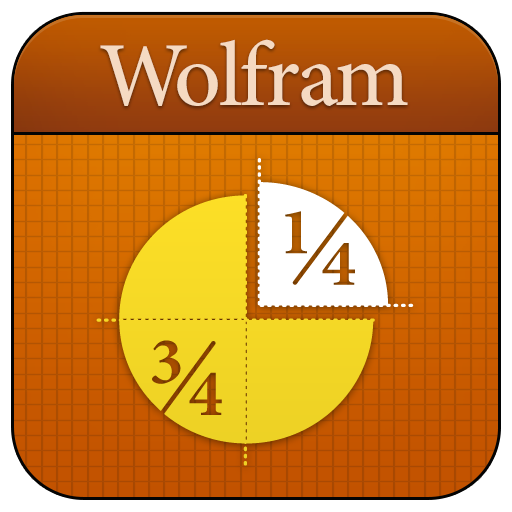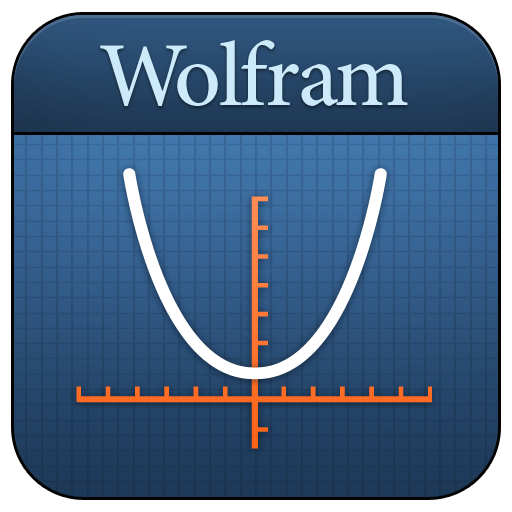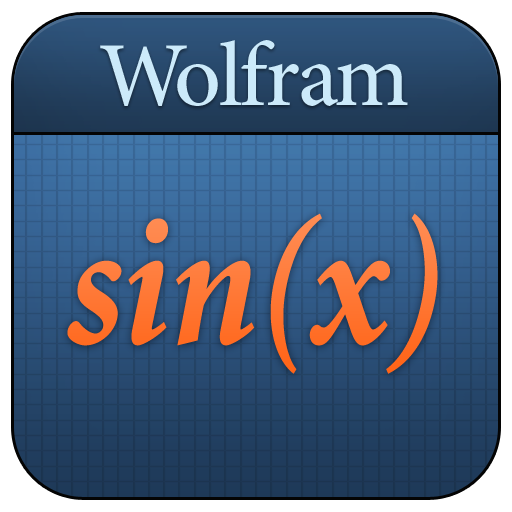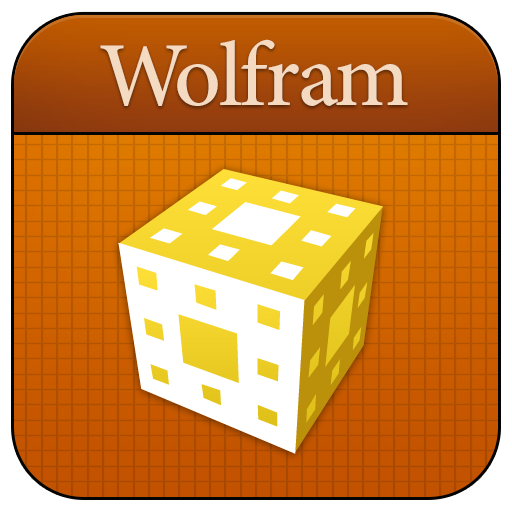
Fractals Reference App
Spiele auf dem PC mit BlueStacks - der Android-Gaming-Plattform, der über 500 Millionen Spieler vertrauen.
Seite geändert am: 2. Juni 2015
Play Fractals Reference App on PC
- Choose from both common fractals and more unusual types
- Visualize the Sierpiński gasket, the Koch snowflake, and the Mandelbrot set, as well as over 40 other fractals
- Input parameters to customize your fractal type
- Learn the rules behind the fractal construction
- Explore hundreds of possibilities, including line and shape replacement fractals, space-filling curves, Blancmange function, Mandelbrot and Julia sets, and 3D fractals
The Wolfram Fractals Reference App is powered by the Wolfram|Alpha computational knowledge engine and is created by Wolfram Research, makers of Mathematica—the world's leading software system for mathematical research and education.
The Wolfram Fractals Reference App draws on the computational power of Wolfram|Alpha's supercomputers over a 2G, 3G, 4G, or Wi-Fi connection.
Spiele Fractals Reference App auf dem PC. Der Einstieg ist einfach.
-
Lade BlueStacks herunter und installiere es auf deinem PC
-
Schließe die Google-Anmeldung ab, um auf den Play Store zuzugreifen, oder mache es später
-
Suche in der Suchleiste oben rechts nach Fractals Reference App
-
Klicke hier, um Fractals Reference App aus den Suchergebnissen zu installieren
-
Schließe die Google-Anmeldung ab (wenn du Schritt 2 übersprungen hast), um Fractals Reference App zu installieren.
-
Klicke auf dem Startbildschirm auf das Fractals Reference App Symbol, um mit dem Spielen zu beginnen