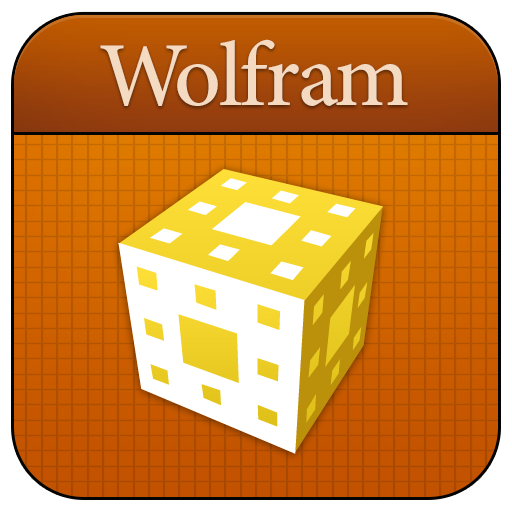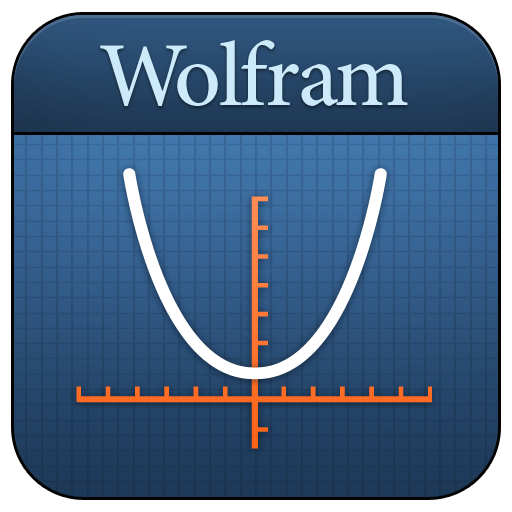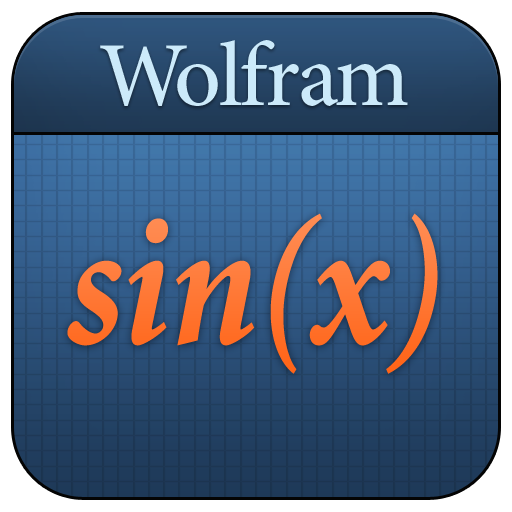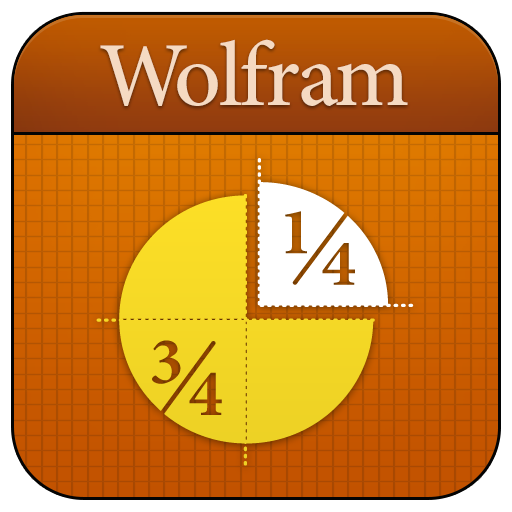
Fractions Reference App
Play on PC with BlueStacks – the Android Gaming Platform, trusted by 500M+ gamers.
Page Modified on: June 2, 2015
Play Fractions Reference App on PC
- Visualize fractions on a number line or pie chart
- Convert a fraction to a decimal or percent or vice versa
- Get help with arithmetic, including addition, subtraction, multiplication, and division
- Reduce fractions to their simplest forms
The Wolfram Fractions Reference App is powered by the Wolfram|Alpha computational knowledge engine and is created by Wolfram Research, makers of Mathematica—the world's leading software system for mathematical research and education.
The Wolfram Fractions Reference App draws on the computational power of Wolfram|Alpha's supercomputers over a 2G, 3G, 4G, or Wi-Fi connection.
Play Fractions Reference App on PC. It’s easy to get started.
-
Download and install BlueStacks on your PC
-
Complete Google sign-in to access the Play Store, or do it later
-
Look for Fractions Reference App in the search bar at the top right corner
-
Click to install Fractions Reference App from the search results
-
Complete Google sign-in (if you skipped step 2) to install Fractions Reference App
-
Click the Fractions Reference App icon on the home screen to start playing