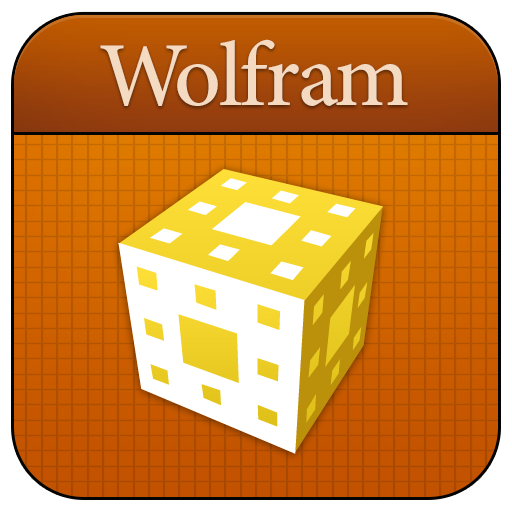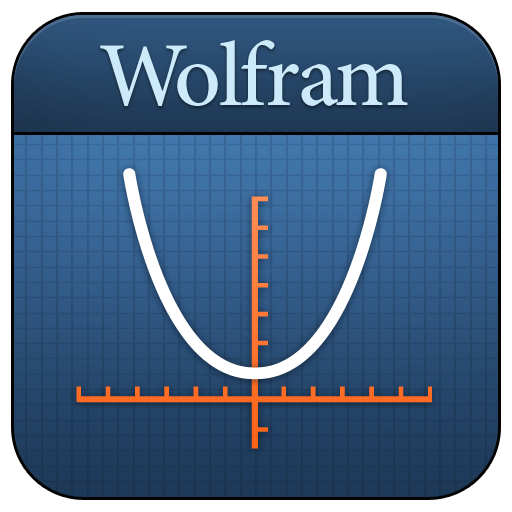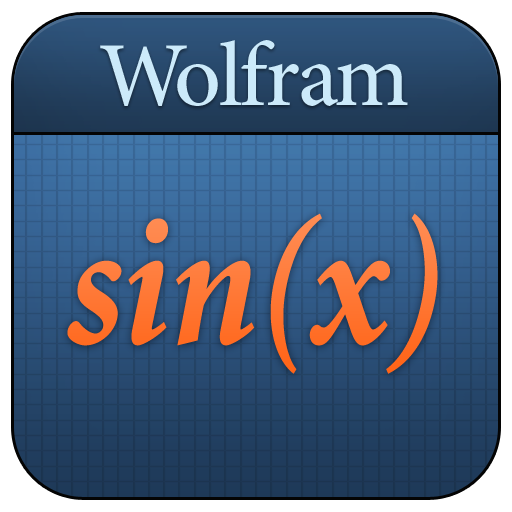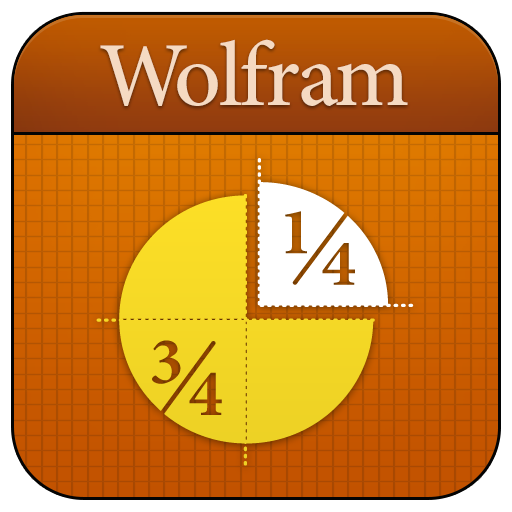
Fractions Reference App
Gioca su PC con BlueStacks: la piattaforma di gioco Android, considerata affidabile da oltre 500 milioni di giocatori.
Pagina modificata il: 2 giugno 2015
Play Fractions Reference App on PC
- Visualize fractions on a number line or pie chart
- Convert a fraction to a decimal or percent or vice versa
- Get help with arithmetic, including addition, subtraction, multiplication, and division
- Reduce fractions to their simplest forms
The Wolfram Fractions Reference App is powered by the Wolfram|Alpha computational knowledge engine and is created by Wolfram Research, makers of Mathematica—the world's leading software system for mathematical research and education.
The Wolfram Fractions Reference App draws on the computational power of Wolfram|Alpha's supercomputers over a 2G, 3G, 4G, or Wi-Fi connection.
Gioca Fractions Reference App su PC. È facile iniziare.
-
Scarica e installa BlueStacks sul tuo PC
-
Completa l'accesso a Google per accedere al Play Store o eseguilo in un secondo momento
-
Cerca Fractions Reference App nella barra di ricerca nell'angolo in alto a destra
-
Fai clic per installare Fractions Reference App dai risultati della ricerca
-
Completa l'accesso a Google (se hai saltato il passaggio 2) per installare Fractions Reference App
-
Fai clic sull'icona Fractions Reference App nella schermata principale per iniziare a giocare