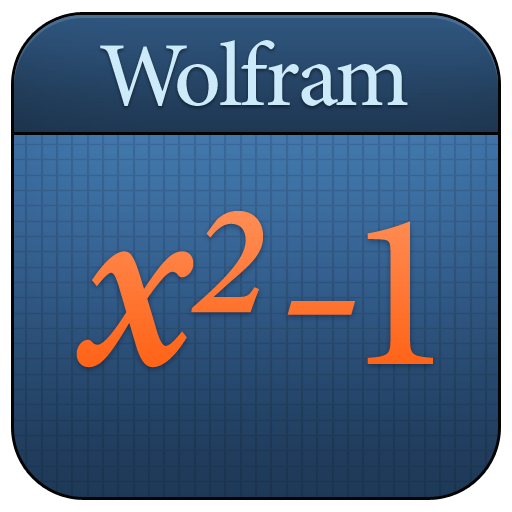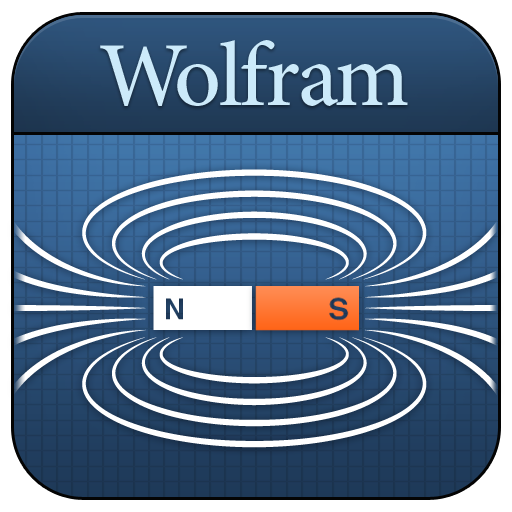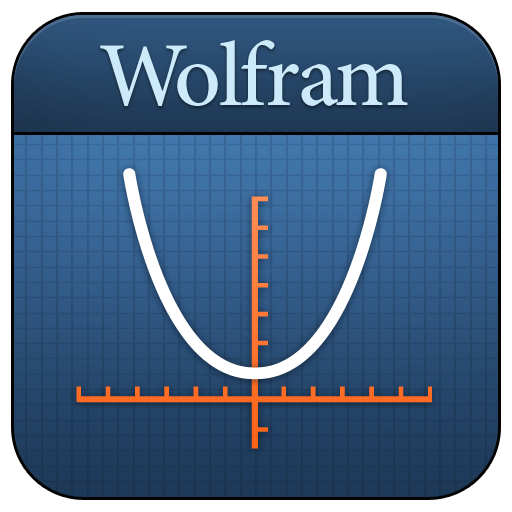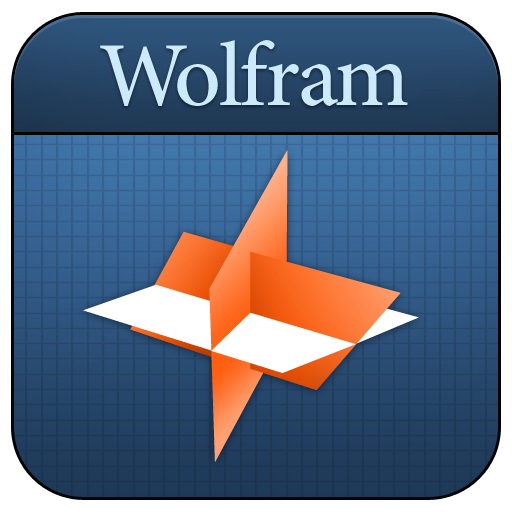
Linear Algebra Course App
Mainkan di PC dengan BlueStacks – platform Game-Game Android, dipercaya oleh lebih dari 500 juta gamer.
Halaman Dimodifikasi Aktif: 2 Juni 2015
Play Linear Algebra Course App on PC
This app covers the following topics applicable to linear algebra:
- Solve an equation or a system of equations
- Add or subtract any two vectors
- Find the cross product or dot product for two vectors
- Find the dimensions, transpose, adjugate, rank, inverse, determinant, and reduced row echelon form of a matrix
- Calculate a matrix product
- Add and subtract matrices
- Compute linear transformations
- Determine subspaces, including row space, column space, and null space
- Find the characteristic equation, eigenvalues, and eigenvectors of a matrix
The Wolfram Linear Algebra Course Assistant is powered by the Wolfram|Alpha computational knowledge engine and is created by Wolfram Research, makers of Mathematica—the world's leading software system for mathematical research and education.
The Wolfram Linear Algebra Course Assistant draws on the computational power of Wolfram|Alpha's supercomputers over a 2G, 3G, 4G, or Wi-Fi connection.
Mainkan Linear Algebra Course App di PC Mudah saja memulainya.
-
Unduh dan pasang BlueStacks di PC kamu
-
Selesaikan proses masuk Google untuk mengakses Playstore atau lakukan nanti
-
Cari Linear Algebra Course App di bilah pencarian di pojok kanan atas
-
Klik untuk menginstal Linear Algebra Course App dari hasil pencarian
-
Selesaikan proses masuk Google (jika kamu melewati langkah 2) untuk menginstal Linear Algebra Course App
-
Klik ikon Linear Algebra Course App di layar home untuk membuka gamenya