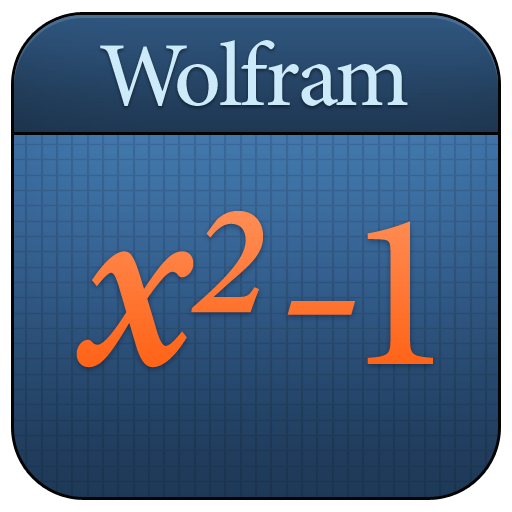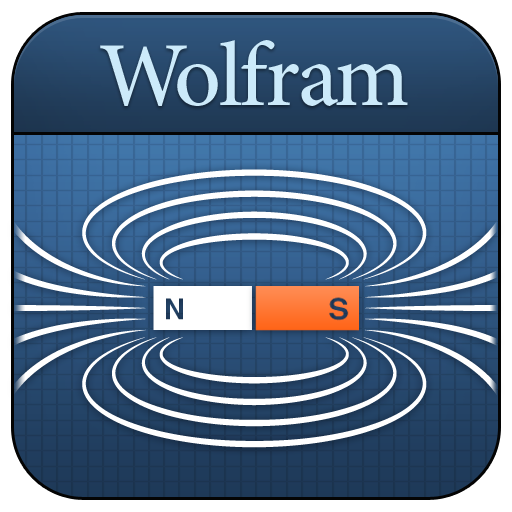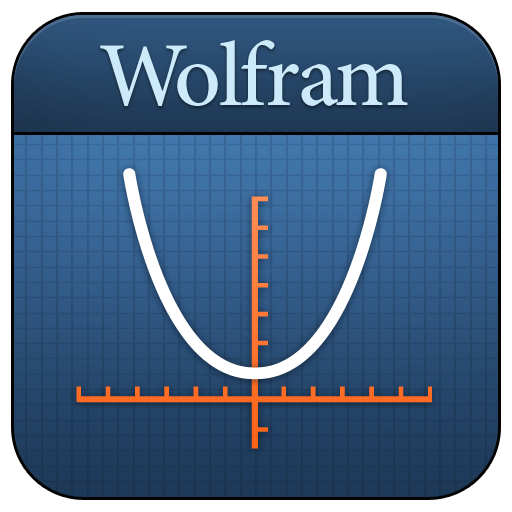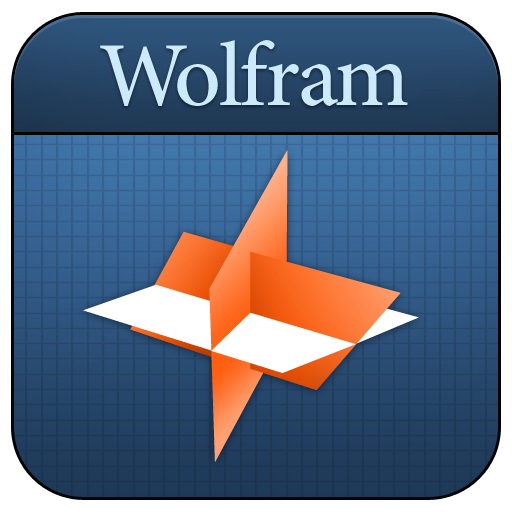
Linear Algebra Course App
เล่นบน PC ผ่าน BlueStacks - Android Gaming Platform ที่ได้รับความไว้วางใจจากเกมเมอร์ 500 ล้านคนทั่วโลก
Page Modified on: 2 มิถุนายน 2558
Play Linear Algebra Course App on PC
This app covers the following topics applicable to linear algebra:
- Solve an equation or a system of equations
- Add or subtract any two vectors
- Find the cross product or dot product for two vectors
- Find the dimensions, transpose, adjugate, rank, inverse, determinant, and reduced row echelon form of a matrix
- Calculate a matrix product
- Add and subtract matrices
- Compute linear transformations
- Determine subspaces, including row space, column space, and null space
- Find the characteristic equation, eigenvalues, and eigenvectors of a matrix
The Wolfram Linear Algebra Course Assistant is powered by the Wolfram|Alpha computational knowledge engine and is created by Wolfram Research, makers of Mathematica—the world's leading software system for mathematical research and education.
The Wolfram Linear Algebra Course Assistant draws on the computational power of Wolfram|Alpha's supercomputers over a 2G, 3G, 4G, or Wi-Fi connection.
เล่น Linear Algebra Course App บน PC ได้ง่ายกว่า
-
ดาวน์โหลดและติดตั้ง BlueStacks บน PC ของคุณ
-
ลงชื่อเข้าใช้แอคเคาท์ Google เพื่อเข้าสู่ Play Store หรือทำในภายหลัง
-
ค้นหา Linear Algebra Course App ในช่องค้นหาด้านขวาบนของโปรแกรม
-
คลิกเพื่อติดตั้ง Linear Algebra Course App จากผลการค้นหา
-
ลงชื่อเข้าใช้บัญชี Google Account (หากยังไม่ได้ทำในขั้นที่ 2) เพื่อติดตั้ง Linear Algebra Course App
-
คลิกที่ไอคอน Linear Algebra Course App ในหน้าจอเพื่อเริ่มเล่น