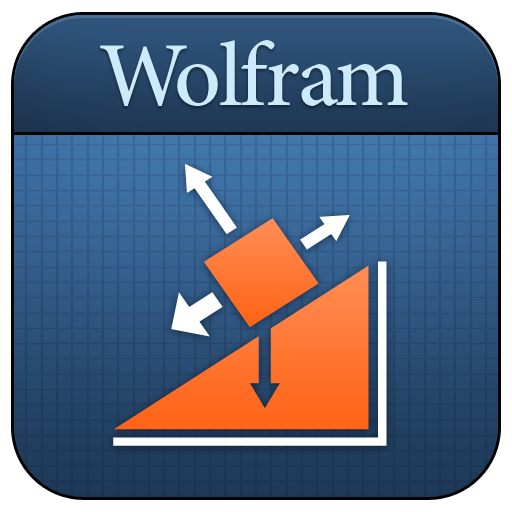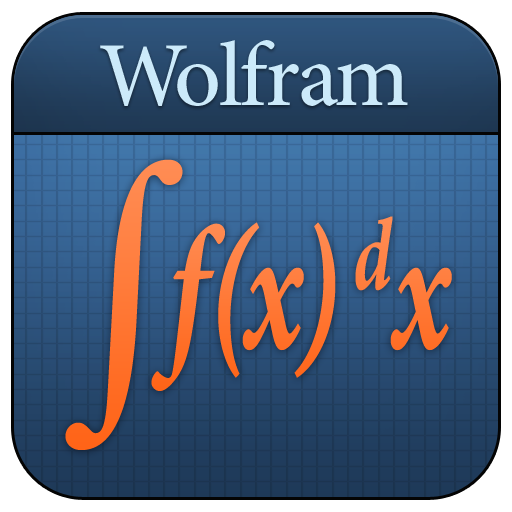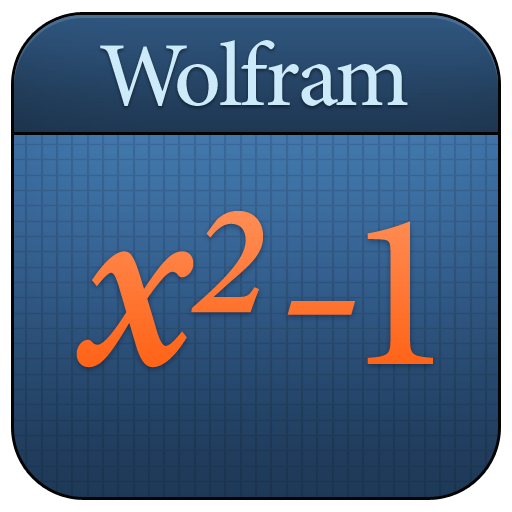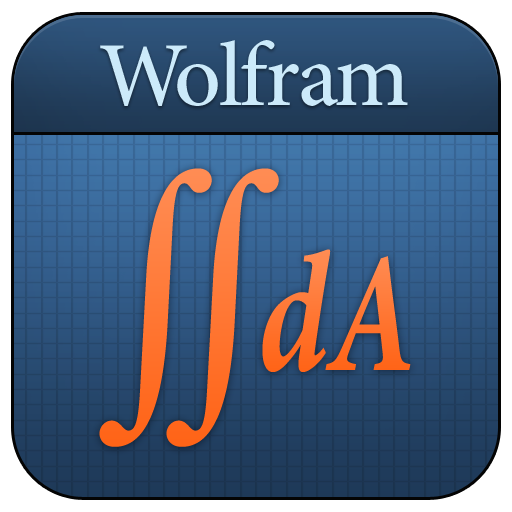
Multivariable Calculus App
Gioca su PC con BlueStacks: la piattaforma di gioco Android, considerata affidabile da oltre 500 milioni di giocatori.
Pagina modificata il: 2 giugno 2015
Play Multivariable Calculus App on PC
This app covers the following topics applicable to Multivariable Calculus, Advanced Calculus, and Vector Calculus:
- Evaluate any numeric expression, or substitute a value for a variable
- Plot 2D or 3D functions of your choice
- Determine the limit of a function as it approaches a specific value or values
- Differentiate any single or multivariable function
- Find the critical points and saddle points of a function
- Calculate the gradient of a function
- Identify the local extrema of a function
- Find the single, double, or triple integral of a function
- Determine the dot or cross product of two vectors
- Calculate the divergence or curl of a vector field
The Wolfram Multivariable Calculus Course Assistant is powered by the Wolfram|Alpha computational knowledge engine and is created by Wolfram Research, makers of Mathematica—the world's leading software system for mathematical research and education.
The Wolfram Multivariable Calculus Course Assistant draws on the computational power of Wolfram|Alpha's supercomputers over a 2G, 3G, 4G, or Wi-Fi connection.
Gioca Multivariable Calculus App su PC. È facile iniziare.
-
Scarica e installa BlueStacks sul tuo PC
-
Completa l'accesso a Google per accedere al Play Store o eseguilo in un secondo momento
-
Cerca Multivariable Calculus App nella barra di ricerca nell'angolo in alto a destra
-
Fai clic per installare Multivariable Calculus App dai risultati della ricerca
-
Completa l'accesso a Google (se hai saltato il passaggio 2) per installare Multivariable Calculus App
-
Fai clic sull'icona Multivariable Calculus App nella schermata principale per iniziare a giocare