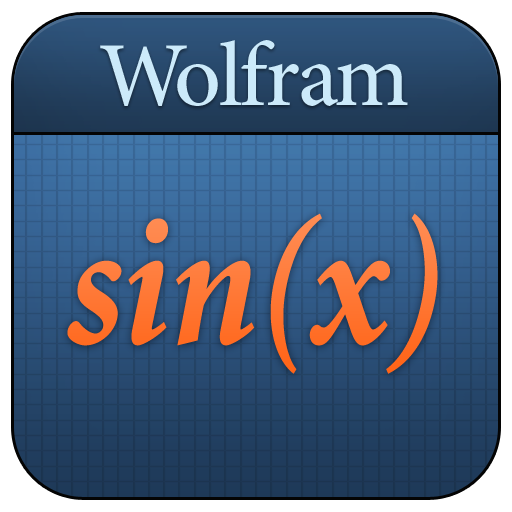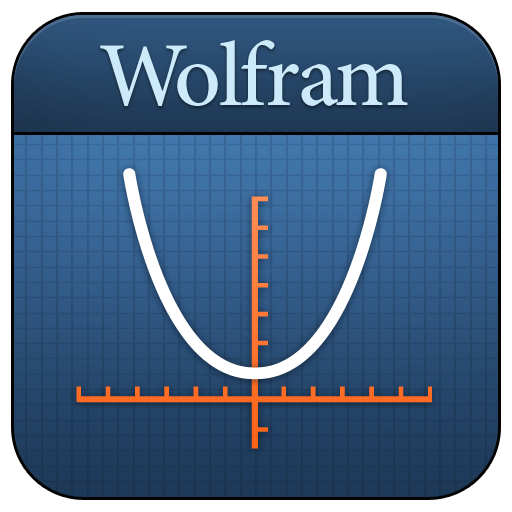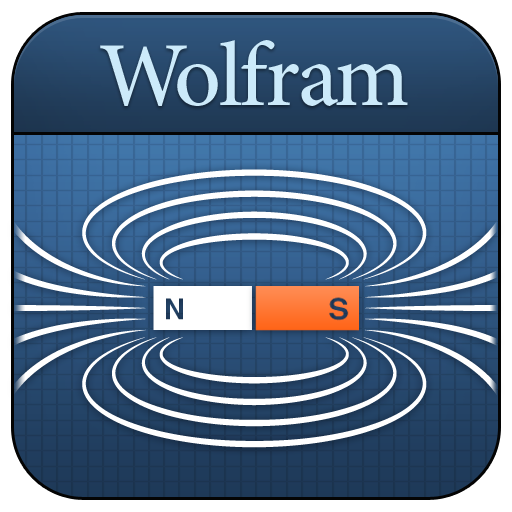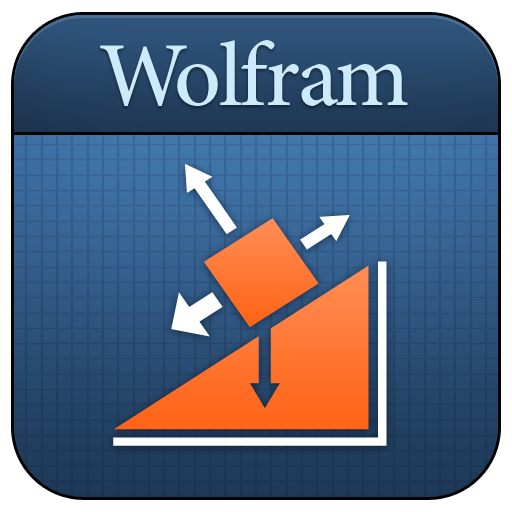
Physics I Course Assistant
Jouez sur PC avec BlueStacks - la plate-forme de jeu Android, approuvée par + 500M de joueurs.
Page Modifiée le: 2 juin 2015
Play Physics I Course Assistant on PC
This app covers the following topics from Physics I:
- Solve linear and rotational kinematic equations
- Calculate forces of gravity, friction, and springs
- Calculate motion of rockets, pendulums, collisions, and more
- Perform calculations involving mass, weight, density, energy, work, and power
- Do unit conversions
- Look up laws of physics and common physics constants
The Wolfram Physics I Course Assistant is powered by the Wolfram|Alpha computational knowledge engine and is created by Wolfram Research, makers of Mathematica—the world's leading software system for mathematical research and education.
The Wolfram Physics I Course Assistant draws on the computational power of Wolfram|Alpha's supercomputers over a 2G, 3G, 4G, or Wi-Fi connection.
Jouez à Physics I Course Assistant sur PC. C'est facile de commencer.
-
Téléchargez et installez BlueStacks sur votre PC
-
Connectez-vous à Google pour accéder au Play Store ou faites-le plus tard
-
Recherchez Physics I Course Assistant dans la barre de recherche dans le coin supérieur droit
-
Cliquez pour installer Physics I Course Assistant à partir des résultats de la recherche
-
Connectez-vous à Google (si vous avez ignoré l'étape 2) pour installer Physics I Course Assistant
-
Cliquez sur l'icône Physics I Course Assistant sur l'écran d'accueil pour commencer à jouer