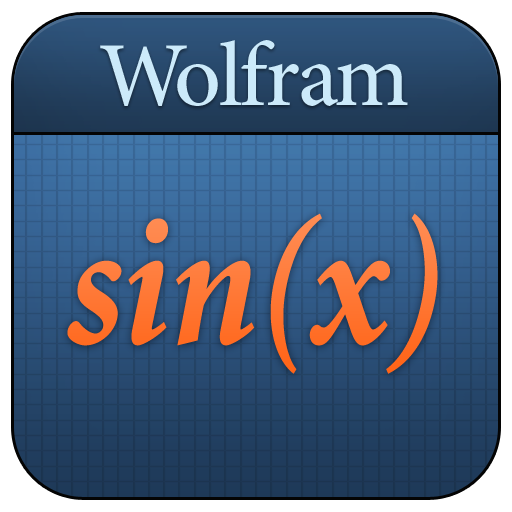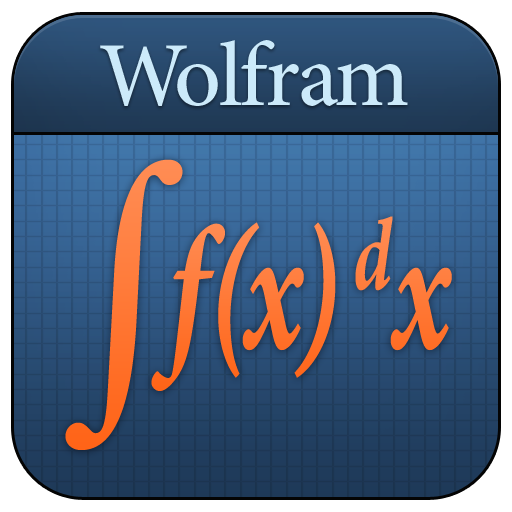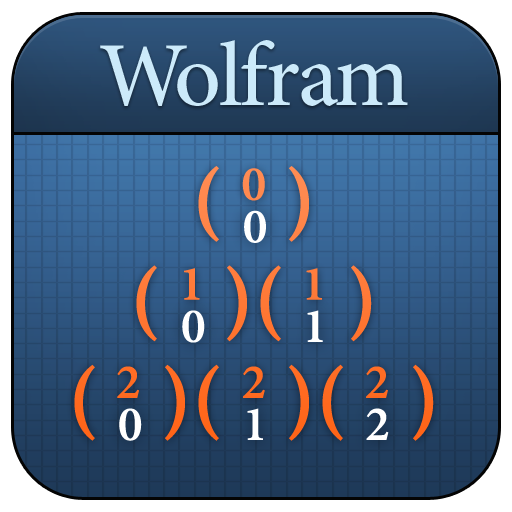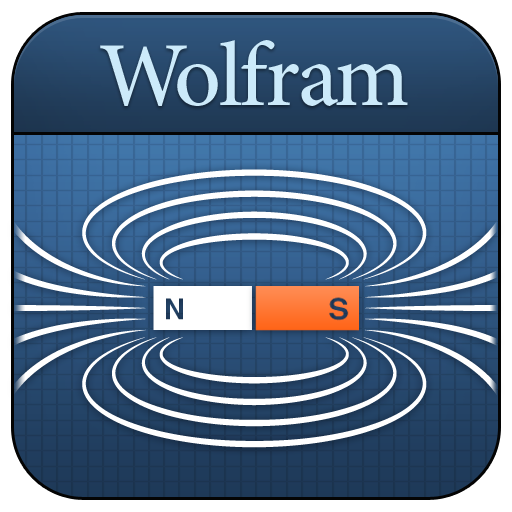
Physics II Course Assistant
Play on PC with BlueStacks – the Android Gaming Platform, trusted by 500M+ gamers.
Page Modified on: June 2, 2015
Play Physics II Course Assistant on PC
This app covers the following topics from Physics II:
- Calculate properties of solids, including stress, pressure, deformation, and more
- Calculate properties of fluids, including drag, buoyancy, hydrostatic pressure, and more
- Solve a variety of electricity and magnetism calculations
- Perform ray optics calculations, including Snell's law, lensmaker's equation, thin lens equation, and more
- Compute wave effects, including properties of diffraction and thin film interference
- Do common thermodynamics calculations, including the ideal gas law, Joule's first law, and more
- Look up laws of physics and common physics constants
The Wolfram Physics II Course Assistant is powered by the Wolfram|Alpha computational knowledge engine and is created by Wolfram Research, makers of Mathematica—the world's leading software system for mathematical research and education.
The Wolfram Physics II Course Assistant draws on the computational power of Wolfram|Alpha's supercomputers over a 2G, 3G, 4G, or Wi-Fi connection.
Play Physics II Course Assistant on PC. It’s easy to get started.
-
Download and install BlueStacks on your PC
-
Complete Google sign-in to access the Play Store, or do it later
-
Look for Physics II Course Assistant in the search bar at the top right corner
-
Click to install Physics II Course Assistant from the search results
-
Complete Google sign-in (if you skipped step 2) to install Physics II Course Assistant
-
Click the Physics II Course Assistant icon on the home screen to start playing