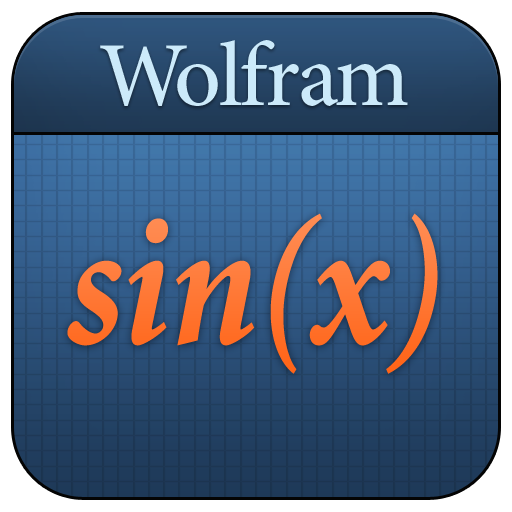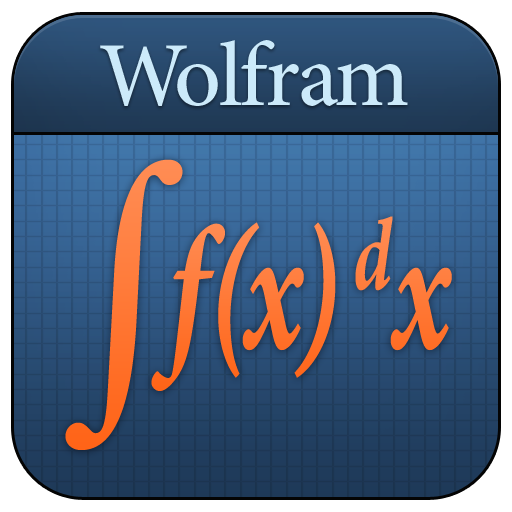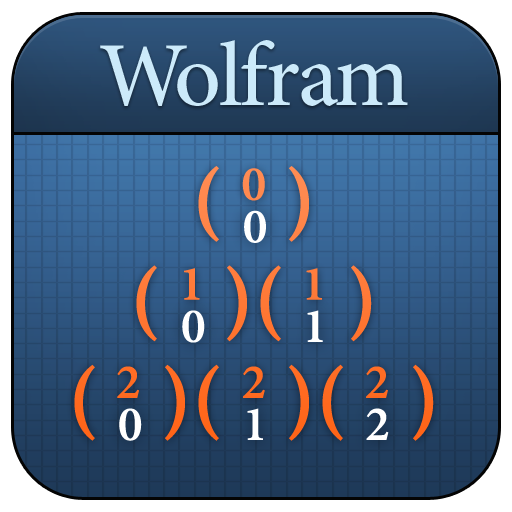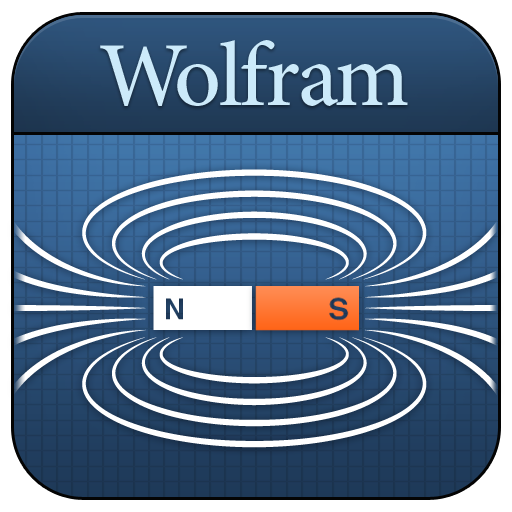
Physics II Course Assistant
Gioca su PC con BlueStacks: la piattaforma di gioco Android, considerata affidabile da oltre 500 milioni di giocatori.
Pagina modificata il: 2 giugno 2015
Play Physics II Course Assistant on PC
This app covers the following topics from Physics II:
- Calculate properties of solids, including stress, pressure, deformation, and more
- Calculate properties of fluids, including drag, buoyancy, hydrostatic pressure, and more
- Solve a variety of electricity and magnetism calculations
- Perform ray optics calculations, including Snell's law, lensmaker's equation, thin lens equation, and more
- Compute wave effects, including properties of diffraction and thin film interference
- Do common thermodynamics calculations, including the ideal gas law, Joule's first law, and more
- Look up laws of physics and common physics constants
The Wolfram Physics II Course Assistant is powered by the Wolfram|Alpha computational knowledge engine and is created by Wolfram Research, makers of Mathematica—the world's leading software system for mathematical research and education.
The Wolfram Physics II Course Assistant draws on the computational power of Wolfram|Alpha's supercomputers over a 2G, 3G, 4G, or Wi-Fi connection.
Gioca Physics II Course Assistant su PC. È facile iniziare.
-
Scarica e installa BlueStacks sul tuo PC
-
Completa l'accesso a Google per accedere al Play Store o eseguilo in un secondo momento
-
Cerca Physics II Course Assistant nella barra di ricerca nell'angolo in alto a destra
-
Fai clic per installare Physics II Course Assistant dai risultati della ricerca
-
Completa l'accesso a Google (se hai saltato il passaggio 2) per installare Physics II Course Assistant
-
Fai clic sull'icona Physics II Course Assistant nella schermata principale per iniziare a giocare