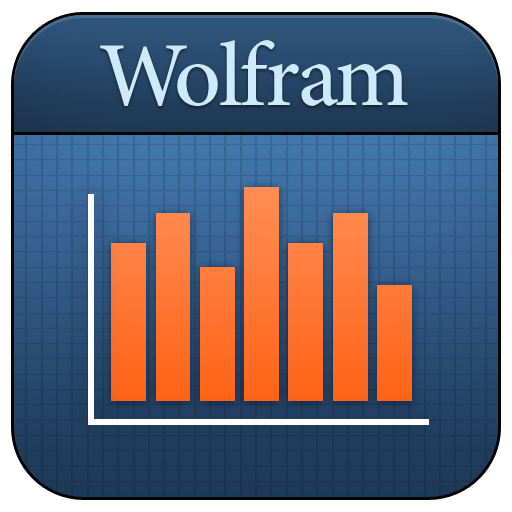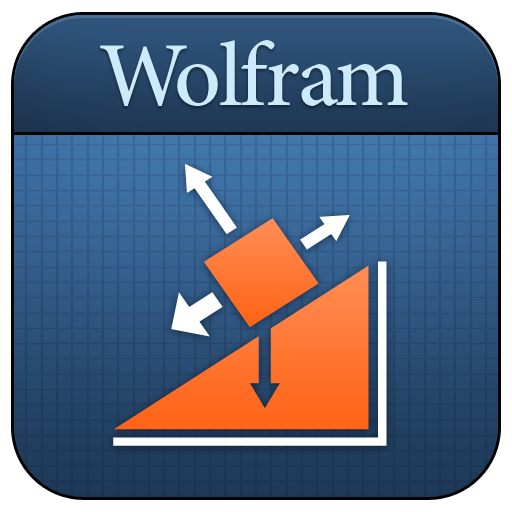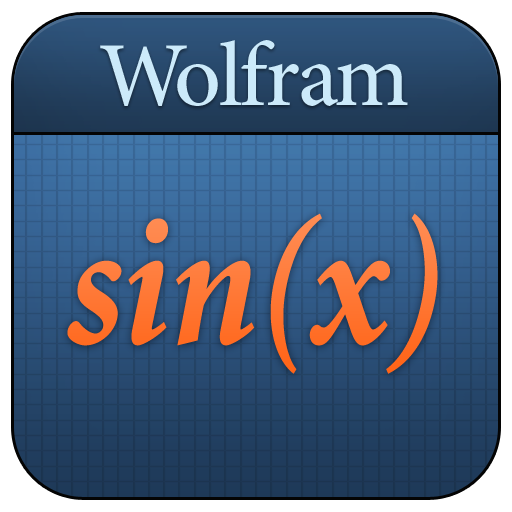
Precalculus Course Assistant
العب على الكمبيوتر الشخصي مع BlueStacks - نظام أندرويد للألعاب ، موثوق به من قبل أكثر من 500 مليون لاعب.
تم تعديل الصفحة في: 2 يونيو 2015
Play Precalculus Course Assistant on PC
This app covers the following topics applicable to precalculus and trigonometry:
- Evaluate any numeric expression or substitute a value for a variable
- Solve a single equation or a system of equations
- Plot functions on the x-y plane or draw a parametric or polar plot
- Determine the sine, cosine, and tangent of a specific angle in a right triangle
- Simplify, expand, or factor trigonometric functions
- Find the partial fraction decomposition of an expression
- Calculate the dot product, cross product, and magnitude of two vectors
- Identify the mean, median, mode, and standard deviation of a set of data
- Calculate permutations and combinations
The Wolfram Precalculus Course Assistant is powered by the Wolfram|Alpha computational knowledge engine and is created by Wolfram Research, makers of Mathematica—the world's leading software system for mathematical research and education.
The Wolfram Precalculus Course Assistant draws on the computational power of Wolfram|Alpha's supercomputers over a 2G, 3G, 4G, or Wi-Fi connection.
العب Precalculus Course Assistant على جهاز الكمبيوتر. من السهل البدء.
-
قم بتنزيل BlueStacks وتثبيته على جهاز الكمبيوتر الخاص بك
-
أكمل تسجيل الدخول إلى Google للوصول إلى متجر Play ، أو قم بذلك لاحقًا
-
ابحث عن Precalculus Course Assistant في شريط البحث أعلى الزاوية اليمنى
-
انقر لتثبيت Precalculus Course Assistant من نتائج البحث
-
أكمل تسجيل الدخول إلى Google (إذا تخطيت الخطوة 2) لتثبيت Precalculus Course Assistant
-
انقر على أيقونة Precalculus Course Assistant على الشاشة الرئيسية لبدء اللعب