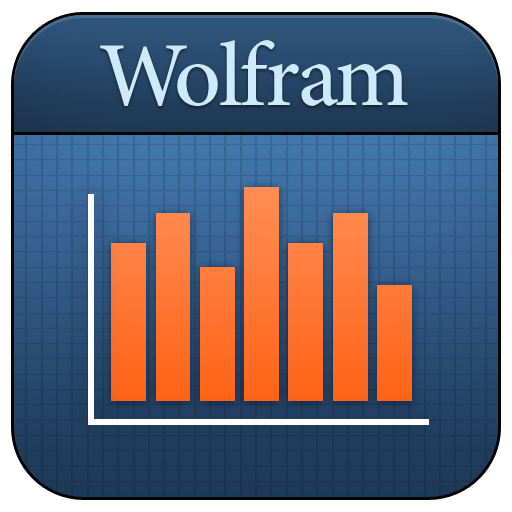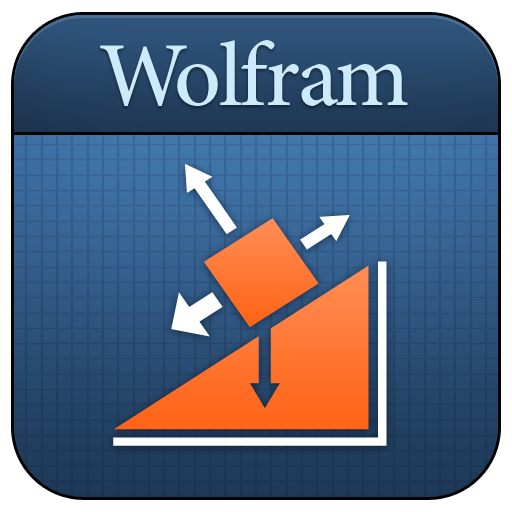このページには広告が含まれます
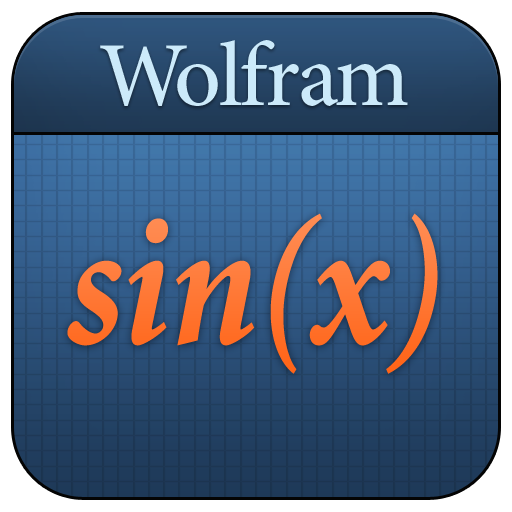
Precalculus Course Assistant
Educational | Wolfram Group
BlueStacksを使ってPCでプレイ - 5憶以上のユーザーが愛用している高機能Androidゲーミングプラットフォーム
Play Precalculus Course Assistant on PC
Taking precalculus? Then you need the Wolfram Precalculus Course Assistant. This definitive app for precalculus—from the world leader in math software—will help you work through your homework problems, ace your tests, and learn calculus concepts. Forget canned examples! The Wolfram Precalculus Course Assistant solves your specific precalculus problems on the fly, including solving equations, vector arithmetic, statistics, and much more.
This app covers the following topics applicable to precalculus and trigonometry:
- Evaluate any numeric expression or substitute a value for a variable
- Solve a single equation or a system of equations
- Plot functions on the x-y plane or draw a parametric or polar plot
- Determine the sine, cosine, and tangent of a specific angle in a right triangle
- Simplify, expand, or factor trigonometric functions
- Find the partial fraction decomposition of an expression
- Calculate the dot product, cross product, and magnitude of two vectors
- Identify the mean, median, mode, and standard deviation of a set of data
- Calculate permutations and combinations
The Wolfram Precalculus Course Assistant is powered by the Wolfram|Alpha computational knowledge engine and is created by Wolfram Research, makers of Mathematica—the world's leading software system for mathematical research and education.
The Wolfram Precalculus Course Assistant draws on the computational power of Wolfram|Alpha's supercomputers over a 2G, 3G, 4G, or Wi-Fi connection.
This app covers the following topics applicable to precalculus and trigonometry:
- Evaluate any numeric expression or substitute a value for a variable
- Solve a single equation or a system of equations
- Plot functions on the x-y plane or draw a parametric or polar plot
- Determine the sine, cosine, and tangent of a specific angle in a right triangle
- Simplify, expand, or factor trigonometric functions
- Find the partial fraction decomposition of an expression
- Calculate the dot product, cross product, and magnitude of two vectors
- Identify the mean, median, mode, and standard deviation of a set of data
- Calculate permutations and combinations
The Wolfram Precalculus Course Assistant is powered by the Wolfram|Alpha computational knowledge engine and is created by Wolfram Research, makers of Mathematica—the world's leading software system for mathematical research and education.
The Wolfram Precalculus Course Assistant draws on the computational power of Wolfram|Alpha's supercomputers over a 2G, 3G, 4G, or Wi-Fi connection.
Precalculus Course AssistantをPCでプレイ
-
BlueStacksをダウンロードしてPCにインストールします。
-
GoogleにサインインしてGoogle Play ストアにアクセスします。(こちらの操作は後で行っても問題ありません)
-
右上の検索バーにPrecalculus Course Assistantを入力して検索します。
-
クリックして検索結果からPrecalculus Course Assistantをインストールします。
-
Googleサインインを完了してPrecalculus Course Assistantをインストールします。※手順2を飛ばしていた場合
-
ホーム画面にてPrecalculus Course Assistantのアイコンをクリックしてアプリを起動します。