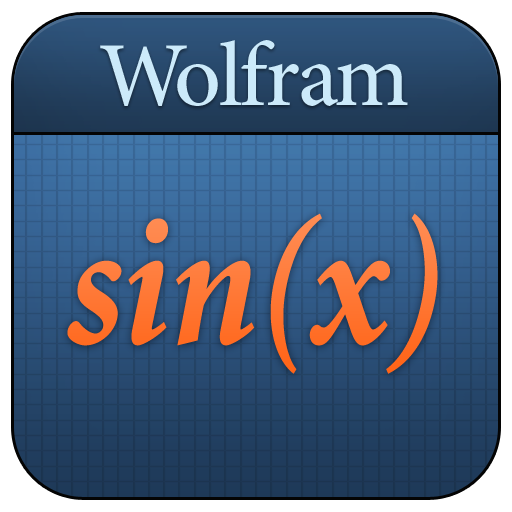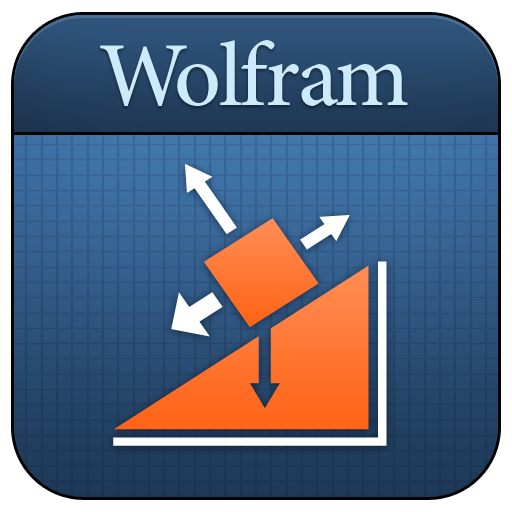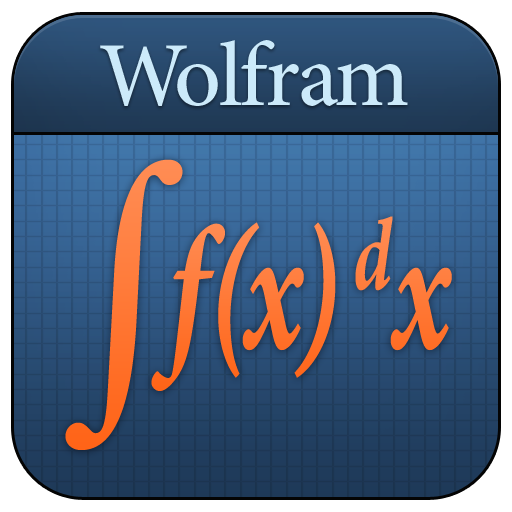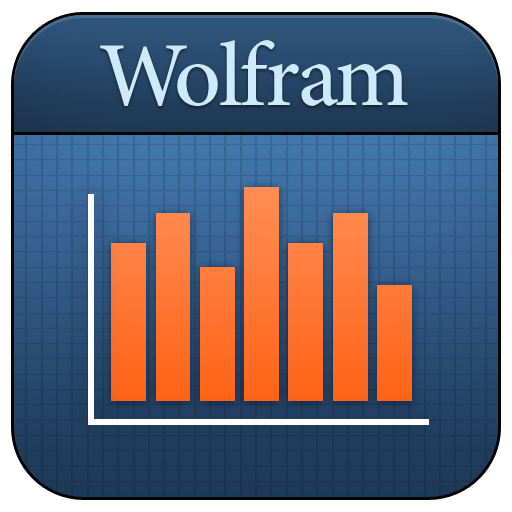
Statistics Course Assistant
Juega en PC con BlueStacks: la plataforma de juegos Android, en la que confían más de 500 millones de jugadores.
Página modificada el: 2 de junio de 2015
Play Statistics Course Assistant on PC
This app covers the following topics applicable to Statistics and Introduction to Statistics:
- Create a bar chart, histogram, or scatter plot of any set of data
- Find the mean, median, mode, standard deviation, quartiles, and interquartile range of a dataset
- Calculate normal probabilities and find information about the normal distribution
- Calculate binomial probabilities and find information about the binomial distribution
- Compute probabilities based on dice rolls and coin flips
- Find the best-fit line of a set of data points
- Select random integers or random real numbers
The Wolfram Statistics Course Assistant is powered by the Wolfram|Alpha computational knowledge engine and is created by Wolfram Research, makers of Mathematica—the world's leading software system for mathematical research and education.
The Wolfram Statistics Course Assistant draws on the computational power of Wolfram|Alpha's supercomputers over a 2G, 3G, 4G, or Wi-Fi connection.
Juega Statistics Course Assistant en la PC. Es fácil comenzar.
-
Descargue e instale BlueStacks en su PC
-
Complete el inicio de sesión de Google para acceder a Play Store, o hágalo más tarde
-
Busque Statistics Course Assistant en la barra de búsqueda en la esquina superior derecha
-
Haga clic para instalar Statistics Course Assistant desde los resultados de búsqueda
-
Complete el inicio de sesión de Google (si omitió el paso 2) para instalar Statistics Course Assistant
-
Haz clic en el ícono Statistics Course Assistant en la pantalla de inicio para comenzar a jugar