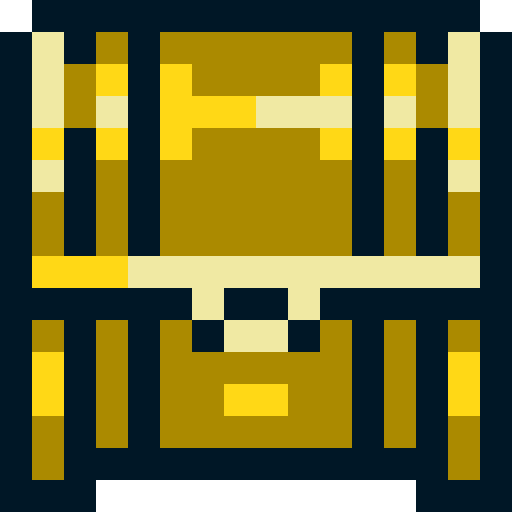Soft Pixel Dungeon
Play on PC with BlueStacks – the Android Gaming Platform, trusted by 500M+ gamers.
Page Modified on: March 8, 2015
Play Soft Pixel Dungeon on PC
I did not write either of those games.
Soft Pixel Dungeon is not as hard:
- You can optionally load and save your games
- You can optionally make the game not so hard with useful stuff dropped in long grass and larger search radius.
If you choose not to use these options then the game is identical to Shattered Pixel Dungeon.
NOTE: When you die you have start start a new game, then go into settings while playing the game and load up a previous save.
There is no auto-save so you have to go into settings to save or load your current game.
Load and save games for each class individually (you can not load up a Mage game while playing as a Warrior) .
Play Soft Pixel Dungeon on PC. It’s easy to get started.
-
Download and install BlueStacks on your PC
-
Complete Google sign-in to access the Play Store, or do it later
-
Look for Soft Pixel Dungeon in the search bar at the top right corner
-
Click to install Soft Pixel Dungeon from the search results
-
Complete Google sign-in (if you skipped step 2) to install Soft Pixel Dungeon
-
Click the Soft Pixel Dungeon icon on the home screen to start playing