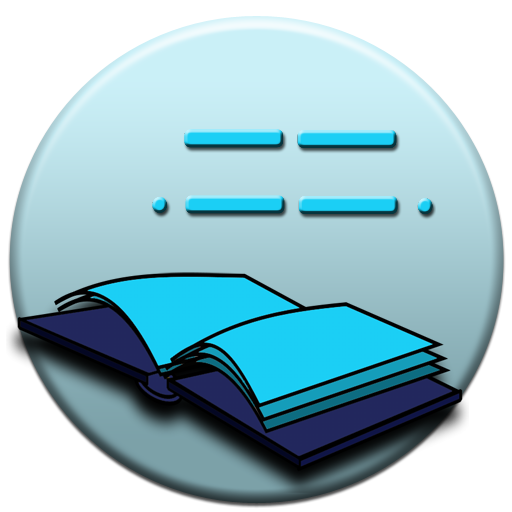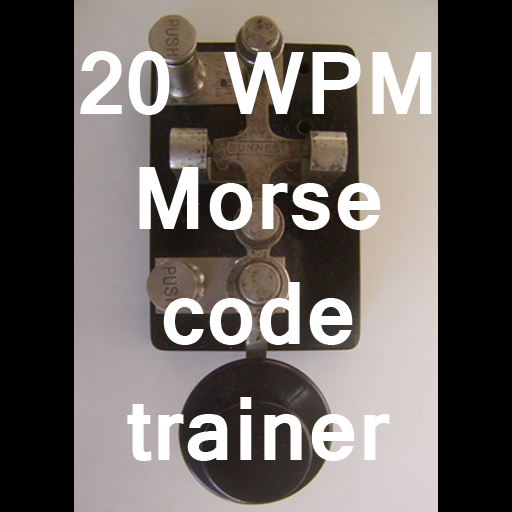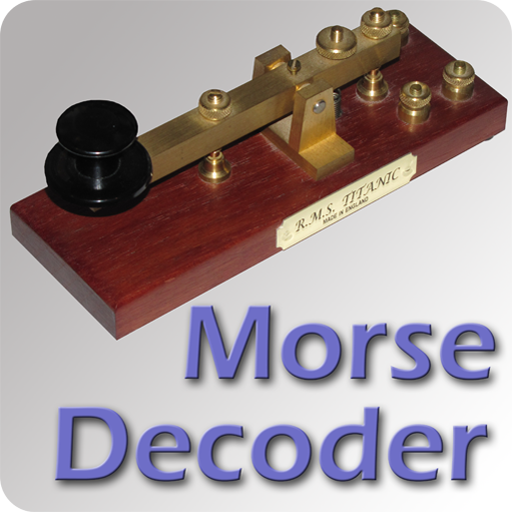
Morse Decoder for Ham Radio
Spiele auf dem PC mit BlueStacks - der Android-Gaming-Plattform, der über 500 Millionen Spieler vertrauen.
Seite geändert am: 14. März 2017
Play Morse Decoder for Ham Radio on PC
Morse Decoder can be used by Ham Radio (Amateur Radio) operators or anyone else interested in decoding Morse code from a Radio or any other device.
Morse Decoder includes a "waterfall" to show a frequency spectrum of about 50Hz to 2300Hz. A narrow band DSP filter can be set for the frequency of the Morse code tones by tapping the waterfall. The DSP filter is followed by an automatic gain control (AGC) to compensate for changing signal strengths.
The detected signal will be shown as a graph and several algorithms will then detect the speed of the Morse code and convert them into readable text. Speeds of less than 4 Wpm (Words per Minute) to more than 50 Wpm can be decoded.
For any question please visit our new forum at http://www.wolphi.com/forum/
This is the first version of Morse Decoder.
It has been tested on several Android devices and it performed very well or even better than PC based decoding software. However, since we are not able to test the performance on all 150+ Android devices there is the possibility that Morse Decoder will not work on all devices. If Morse Decoder doesn’t work on your device you can uninstall Morse Decoder within 15 Minutes for a full refund (This is the time frame given by Google and I am not able to change it). If the 15 minutes passed and you are not happy with Morse Decoder email me as soon as possible at info@wolphi.com. Please include your name and the model of your phone in the email. I will then refund you the money as fast as possible. It is important that you include the model of your device. I will try to find the cause for the malfunction or include your phone model in a list of “not working” devices.
Spiele Morse Decoder for Ham Radio auf dem PC. Der Einstieg ist einfach.
-
Lade BlueStacks herunter und installiere es auf deinem PC
-
Schließe die Google-Anmeldung ab, um auf den Play Store zuzugreifen, oder mache es später
-
Suche in der Suchleiste oben rechts nach Morse Decoder for Ham Radio
-
Klicke hier, um Morse Decoder for Ham Radio aus den Suchergebnissen zu installieren
-
Schließe die Google-Anmeldung ab (wenn du Schritt 2 übersprungen hast), um Morse Decoder for Ham Radio zu installieren.
-
Klicke auf dem Startbildschirm auf das Morse Decoder for Ham Radio Symbol, um mit dem Spielen zu beginnen