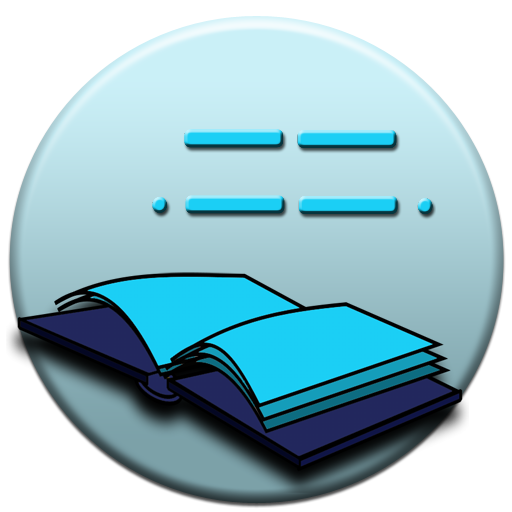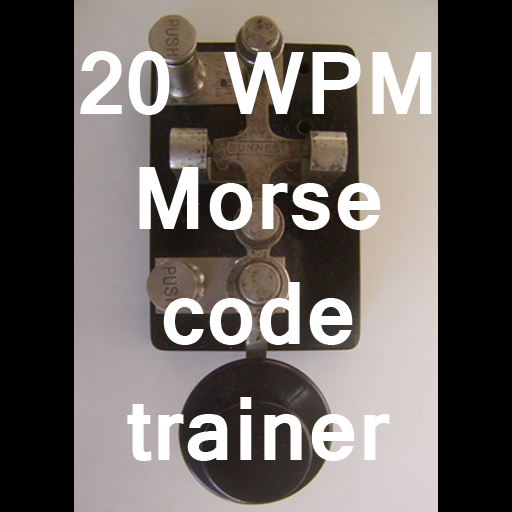このページには広告が含まれます
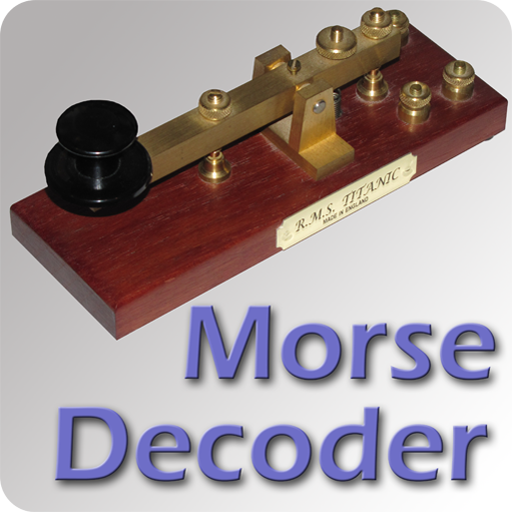
Morse Decoder for Ham Radio
通信 | Wolphi LLC
BlueStacksを使ってPCでプレイ - 5憶以上のユーザーが愛用している高機能Androidゲーミングプラットフォーム
Play Morse Decoder for Ham Radio on PC
Morse Decoder decodes Morse code characters through the built-in microphone of your Android device.
Morse Decoder can be used by Ham Radio (Amateur Radio) operators or anyone else interested in decoding Morse code from a Radio or any other device.
Morse Decoder includes a "waterfall" to show a frequency spectrum of about 50Hz to 2300Hz. A narrow band DSP filter can be set for the frequency of the Morse code tones by tapping the waterfall. The DSP filter is followed by an automatic gain control (AGC) to compensate for changing signal strengths.
The detected signal will be shown as a graph and several algorithms will then detect the speed of the Morse code and convert them into readable text. Speeds of less than 4 Wpm (Words per Minute) to more than 50 Wpm can be decoded.
For any question please visit our new forum at http://www.wolphi.com/forum/
This is the first version of Morse Decoder.
It has been tested on several Android devices and it performed very well or even better than PC based decoding software. However, since we are not able to test the performance on all 150+ Android devices there is the possibility that Morse Decoder will not work on all devices. If Morse Decoder doesn’t work on your device you can uninstall Morse Decoder within 15 Minutes for a full refund (This is the time frame given by Google and I am not able to change it). If the 15 minutes passed and you are not happy with Morse Decoder email me as soon as possible at info@wolphi.com. Please include your name and the model of your phone in the email. I will then refund you the money as fast as possible. It is important that you include the model of your device. I will try to find the cause for the malfunction or include your phone model in a list of “not working” devices.
Morse Decoder can be used by Ham Radio (Amateur Radio) operators or anyone else interested in decoding Morse code from a Radio or any other device.
Morse Decoder includes a "waterfall" to show a frequency spectrum of about 50Hz to 2300Hz. A narrow band DSP filter can be set for the frequency of the Morse code tones by tapping the waterfall. The DSP filter is followed by an automatic gain control (AGC) to compensate for changing signal strengths.
The detected signal will be shown as a graph and several algorithms will then detect the speed of the Morse code and convert them into readable text. Speeds of less than 4 Wpm (Words per Minute) to more than 50 Wpm can be decoded.
For any question please visit our new forum at http://www.wolphi.com/forum/
This is the first version of Morse Decoder.
It has been tested on several Android devices and it performed very well or even better than PC based decoding software. However, since we are not able to test the performance on all 150+ Android devices there is the possibility that Morse Decoder will not work on all devices. If Morse Decoder doesn’t work on your device you can uninstall Morse Decoder within 15 Minutes for a full refund (This is the time frame given by Google and I am not able to change it). If the 15 minutes passed and you are not happy with Morse Decoder email me as soon as possible at info@wolphi.com. Please include your name and the model of your phone in the email. I will then refund you the money as fast as possible. It is important that you include the model of your device. I will try to find the cause for the malfunction or include your phone model in a list of “not working” devices.
Morse Decoder for Ham RadioをPCでプレイ
-
BlueStacksをダウンロードしてPCにインストールします。
-
GoogleにサインインしてGoogle Play ストアにアクセスします。(こちらの操作は後で行っても問題ありません)
-
右上の検索バーにMorse Decoder for Ham Radioを入力して検索します。
-
クリックして検索結果からMorse Decoder for Ham Radioをインストールします。
-
Googleサインインを完了してMorse Decoder for Ham Radioをインストールします。※手順2を飛ばしていた場合
-
ホーム画面にてMorse Decoder for Ham Radioのアイコンをクリックしてアプリを起動します。