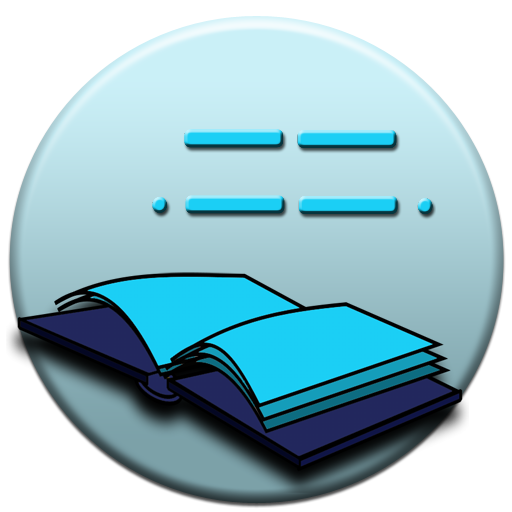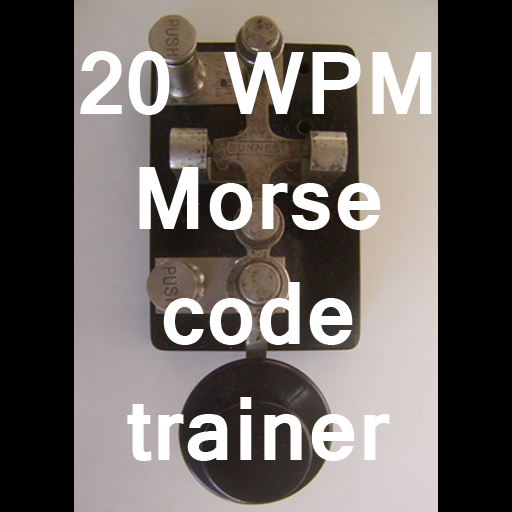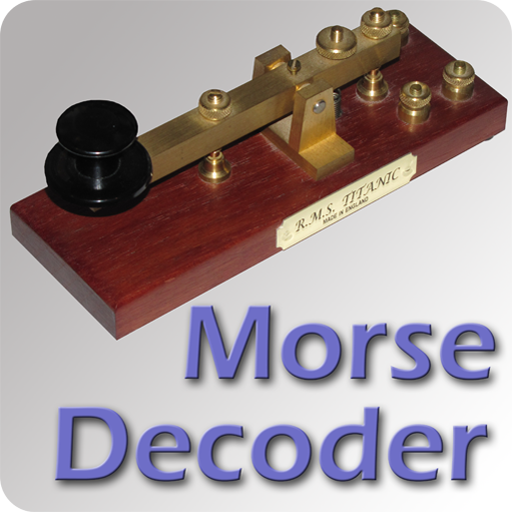
Morse Decoder for Ham Radio
Chơi trên PC với BlueStacks - Nền tảng chơi game Android, được hơn 500 triệu game thủ tin tưởng.
Trang đã được sửa đổi vào: 14 tháng 3, 2017
Play Morse Decoder for Ham Radio on PC
Morse Decoder can be used by Ham Radio (Amateur Radio) operators or anyone else interested in decoding Morse code from a Radio or any other device.
Morse Decoder includes a "waterfall" to show a frequency spectrum of about 50Hz to 2300Hz. A narrow band DSP filter can be set for the frequency of the Morse code tones by tapping the waterfall. The DSP filter is followed by an automatic gain control (AGC) to compensate for changing signal strengths.
The detected signal will be shown as a graph and several algorithms will then detect the speed of the Morse code and convert them into readable text. Speeds of less than 4 Wpm (Words per Minute) to more than 50 Wpm can be decoded.
For any question please visit our new forum at http://www.wolphi.com/forum/
This is the first version of Morse Decoder.
It has been tested on several Android devices and it performed very well or even better than PC based decoding software. However, since we are not able to test the performance on all 150+ Android devices there is the possibility that Morse Decoder will not work on all devices. If Morse Decoder doesn’t work on your device you can uninstall Morse Decoder within 15 Minutes for a full refund (This is the time frame given by Google and I am not able to change it). If the 15 minutes passed and you are not happy with Morse Decoder email me as soon as possible at info@wolphi.com. Please include your name and the model of your phone in the email. I will then refund you the money as fast as possible. It is important that you include the model of your device. I will try to find the cause for the malfunction or include your phone model in a list of “not working” devices.
Chơi Morse Decoder for Ham Radio trên PC. Rất dễ để bắt đầu
-
Tải và cài đặt BlueStacks trên máy của bạn
-
Hoàn tất đăng nhập vào Google để đến PlayStore, hoặc thực hiện sau
-
Tìm Morse Decoder for Ham Radio trên thanh tìm kiếm ở góc phải màn hình
-
Nhấn vào để cài đặt Morse Decoder for Ham Radio trong danh sách kết quả tìm kiếm
-
Hoàn tất đăng nhập Google (nếu bạn chưa làm bước 2) để cài đặt Morse Decoder for Ham Radio
-
Nhấn vào icon Morse Decoder for Ham Radio tại màn hình chính để bắt đầu chơi