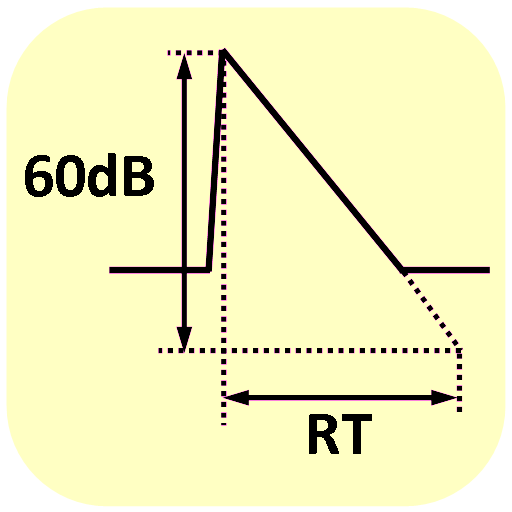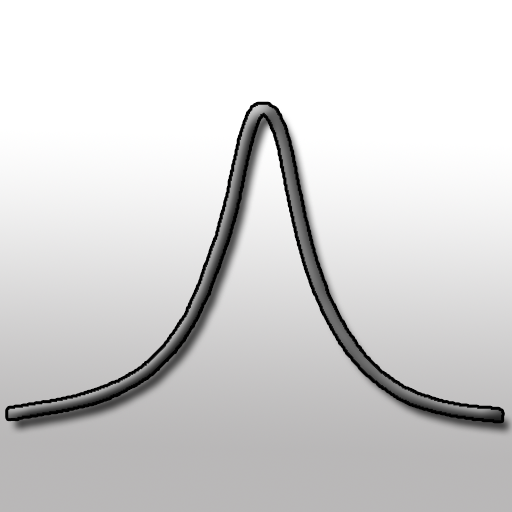
DSP Audio Filter
커뮤니케이션 | Wolphi LLC
5억명 이상의 게이머가 신뢰하는 안드로이드 게임 플랫폼 BlueStacks으로 PC에서 플레이하세요.
Play DSP Audio Filter on PC
The DSP Audio Filter is a tool that enables you to filter frequencies from an audio spectrum by using your cell phone’s microphone.
This app was originally programmed for Ham Radio (Amateur Radio) operators to remove unwanted background noise and improve SSB and CW signals (Morse Code) but it can be used in different other ways.
For Example:
-Bird watchers can use it to filter out higher frequencies and eliminate street noise or other disturbing low frequencies.
-Musicians can filter out a spectrum of specific instruments.
The DSP Audio filter uses a freely adjustable lowpass and highpass filter which allows you to select specific filter frequencies and bandwidths. A waterfall visually displays the incoming audio spectrum to better identify the wanted or unwanted frequencies. You must use a headphone to avoid feedback effects.
Ham Radio Operator’s: Just place your phone’s microphone close to your radio’s speaker and listen to clear audio in your headphone.
How to use:
DSP Audio Filter uses a waterfall to display the incoming frequency spectrum. With 2 sliders the cut-off frequencies can be adjust. The areas which are covered by a grey blurry layer are cut out and they will not be passed through to the headphone. All other areas will pass the filter.
The DSP Audio Filter can be used with 4 different sampling rates (22050Hz, 16000Hz, 11025Hz and 8000Hz) which can be set in the settings menu. Unfortunately not all devices support those sampling rates. The DSP Audio Filter will check for the supported sampling rates and only allows the selection of the supported sampling rates.
For any question please visit our new forum at http://www.wolphi.com/forum/
This is the first version of the DSP Audio Filter.It has been tested on several Android devices and has performed very well. However, since we are not able to test the performance on all 150+ Android devices it might not work on some devices. If the DSP Audio Filter doesn’t work on your device you can uninstall it within 15 minutes for a full refund (this is the time frame given by Google and I am not able to change it). If the 15 minutes passes and you are not happy with the DSP Audio Filter, email me as soon as possible at info@wolphi.com. Please include your name and the model of your phone in the email. I will then refund you the money. It is important that you include the model of your device. I will try to find the cause for the malfunction or include your phone model in a list of “not working” devices.
This app was originally programmed for Ham Radio (Amateur Radio) operators to remove unwanted background noise and improve SSB and CW signals (Morse Code) but it can be used in different other ways.
For Example:
-Bird watchers can use it to filter out higher frequencies and eliminate street noise or other disturbing low frequencies.
-Musicians can filter out a spectrum of specific instruments.
The DSP Audio filter uses a freely adjustable lowpass and highpass filter which allows you to select specific filter frequencies and bandwidths. A waterfall visually displays the incoming audio spectrum to better identify the wanted or unwanted frequencies. You must use a headphone to avoid feedback effects.
Ham Radio Operator’s: Just place your phone’s microphone close to your radio’s speaker and listen to clear audio in your headphone.
How to use:
DSP Audio Filter uses a waterfall to display the incoming frequency spectrum. With 2 sliders the cut-off frequencies can be adjust. The areas which are covered by a grey blurry layer are cut out and they will not be passed through to the headphone. All other areas will pass the filter.
The DSP Audio Filter can be used with 4 different sampling rates (22050Hz, 16000Hz, 11025Hz and 8000Hz) which can be set in the settings menu. Unfortunately not all devices support those sampling rates. The DSP Audio Filter will check for the supported sampling rates and only allows the selection of the supported sampling rates.
For any question please visit our new forum at http://www.wolphi.com/forum/
This is the first version of the DSP Audio Filter.It has been tested on several Android devices and has performed very well. However, since we are not able to test the performance on all 150+ Android devices it might not work on some devices. If the DSP Audio Filter doesn’t work on your device you can uninstall it within 15 minutes for a full refund (this is the time frame given by Google and I am not able to change it). If the 15 minutes passes and you are not happy with the DSP Audio Filter, email me as soon as possible at info@wolphi.com. Please include your name and the model of your phone in the email. I will then refund you the money. It is important that you include the model of your device. I will try to find the cause for the malfunction or include your phone model in a list of “not working” devices.
PC에서 DSP Audio Filter 플레이해보세요.
-
BlueStacks 다운로드하고 설치
-
Google Play 스토어에 로그인 하기(나중에 진행가능)
-
오른쪽 상단 코너에 DSP Audio Filter 검색
-
검색 결과 중 DSP Audio Filter 선택하여 설치
-
구글 로그인 진행(만약 2단계를 지나갔을 경우) 후 DSP Audio Filter 설치
-
메인 홈화면에서 DSP Audio Filter 선택하여 실행