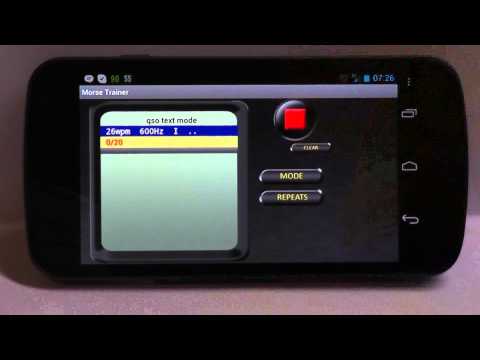Morse Trainer for Ham Radio
500M + oyuncunun güvendiği Android Oyun Platformu, BlueStacks ile PC'de oynayın.
Sayfa Değiştirilme tarihi: 6 Ocak 2018
Play Morse Trainer for Ham Radio on PC
If you are a ham radio (amateur radio) operator or just want to learn morse code.
With a lot of settings it is very comfortable to adjust Morse Trainer to your current level.
The following settings are available:
- Frequency (200 - 2200Hz)
- Waveform (sine / triangle)
- Fading (to reduce click at the end of a dot or dash)
- Speed (2Wpm - 52Wpm)
- Farnsworth speed
- Spacing (spacing between dots or dashes)
- Dot-Dash Ratio (length ratio of dashes compared to dots)
- Letter Spacing (Space between letters)
- Word Spacing (Space between words)
Five different learning modes are available in Morse Trainer
- Random groups of X mode: Morse Trainer will play groups of X randomly selected letter, numbers or special characters. X can be an amount between 1-9. Those characters can be individually selected. If you want to learn just "s","i" and "e" just select the 3 letters and Morse Trainer will create groups of X with those 3 letters.
The characters can also be chosen from 20 lessons of the Koch method.
- Real ham radio callsign mode: Morse Trainer will randomly play real amateur radio callsign from a database of 5000 callsigns which appeared in Contests over the last couple of years.
- QSO text mode: Morse Trainer will play randomly play QSO text. The database consists of 300 different qso texts.
- Most common English words mode: Morse Trainer will play randomly the 500 most used English words.
- Own text mode: Enter your own text and Morse Trainer will play it over and over again.
- Ebook mode: Text files can be loaded from SD card
Morse Trainer is priced less than the cost of a fancy coffee and it is a great app to learn and improve you CW speed away from your amateur radio station or your PC.
Morse Trainer for Ham Radio oyununu PC'de oyna. Başlamak çok kolay.
-
BlueStacks'i PC'nize İndirin ve Yükleyin
-
Play Store'a erişmek için Google girişi yapın ya da daha sonraya bırakın.
-
Sağ üst köşeye Morse Trainer for Ham Radio yazarak arayın.
-
Morse Trainer for Ham Radio uygulamasını arama sonuçlarından indirmek için tıklayın.
-
(iEğer Adım 2'yi atladıysanız) Morse Trainer for Ham Radio uygulamasını yüklemek için Google'a giriş yapın.
-
Oynatmaya başlatmak için ekrandaki Morse Trainer for Ham Radio ikonuna tıklayın.