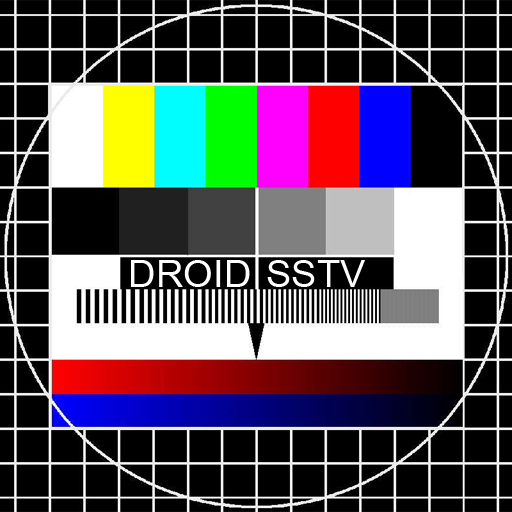DroidPSK - PSK for Ham Radio
Play on PC with BlueStacks – the Android Gaming Platform, trusted by 500M+ gamers.
Page Modified on: February 19, 2017
Play DroidPSK - PSK for Ham Radio on PC
DroidPSK is able to decode a BPSK31 or BPSK63 signal though the build in microphone. Just hold your Android phone or tablet close to the speaker of you Amateur Radio transceiver, adjust the waterfall slider to the PSK carrier frequencies and DroidPSK will start decoding.
In transmitting mode characters can be entered trough the keyboard. 20 Macros are also available to store standard texts like "name and qth" and "station info"
Starting V2.0 DroidPSK now also includes a logbook. Callsign, Name RST etc can be easily transferred into the lookbook from the receiving screen. The logbook also includes ADIF export and import to transfer your logbook data to a PC based logging software.
If you like to see more information you can take a look at the manual at: http://www.wolphi.com/ham-radio-apps/droidpsk/manual/
The suggested frequencies for PSK on the Amateur Radio bands are:
- 160m 1838.15 KHz
- 80m 3580.15 KHz
- 40m 7035.15 KHz for region 1 and region 3, and 7080.15 KHz for region 2 *
- 30m 10142.15 KHz
- 20m 14070.15 KHz
- 17m 18100.15 KHz
- 15m 21080.15 KHz (although most activity can be found 10 KHz lower)
- 12m 24920.15 KHz
- 10m 28120.15 KHz
If you experience any problems or have any suggestions please let me know at info@wolphi.com
Play DroidPSK - PSK for Ham Radio on PC. It’s easy to get started.
-
Download and install BlueStacks on your PC
-
Complete Google sign-in to access the Play Store, or do it later
-
Look for DroidPSK - PSK for Ham Radio in the search bar at the top right corner
-
Click to install DroidPSK - PSK for Ham Radio from the search results
-
Complete Google sign-in (if you skipped step 2) to install DroidPSK - PSK for Ham Radio
-
Click the DroidPSK - PSK for Ham Radio icon on the home screen to start playing