
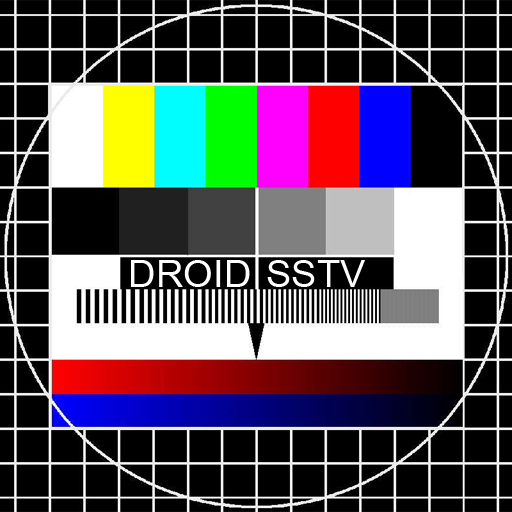
DroidSSTV - SSTV for Ham Radio
เล่นบน PC ผ่าน BlueStacks - Android Gaming Platform ที่ได้รับความไว้วางใจจากเกมเมอร์ 500 ล้านคนทั่วโลก
Page Modified on: 1 ธันวาคม 2561
Play DroidSSTV - SSTV for Ham Radio on PC
The features in the receiving modes include:
- Spectrum analyzer for easy tuning
- Auto synchronization ( auto slant correction)
- Auto mode detect
- VIS encoding (detects SSTV header and sets mode automatically)
- Level bar for adjusting the audio signal
- Auto save received pictures to SD Card.
- Share received pictures (Email , Dropbox etc.)
The features in the transmitting modes include:
- Pre-load up to 9 pictures from the SD Card into DroidSSTV’s gallery
- Adjust contrast, brightness and saturation
- Template editor for easily overlaying templates over images
- Macro’s for use with templates
เล่น DroidSSTV - SSTV for Ham Radio บน PC ได้ง่ายกว่า
-
ดาวน์โหลดและติดตั้ง BlueStacks บน PC ของคุณ
-
ลงชื่อเข้าใช้แอคเคาท์ Google เพื่อเข้าสู่ Play Store หรือทำในภายหลัง
-
ค้นหา DroidSSTV - SSTV for Ham Radio ในช่องค้นหาด้านขวาบนของโปรแกรม
-
คลิกเพื่อติดตั้ง DroidSSTV - SSTV for Ham Radio จากผลการค้นหา
-
ลงชื่อเข้าใช้บัญชี Google Account (หากยังไม่ได้ทำในขั้นที่ 2) เพื่อติดตั้ง DroidSSTV - SSTV for Ham Radio
-
คลิกที่ไอคอน DroidSSTV - SSTV for Ham Radio ในหน้าจอเพื่อเริ่มเล่น



